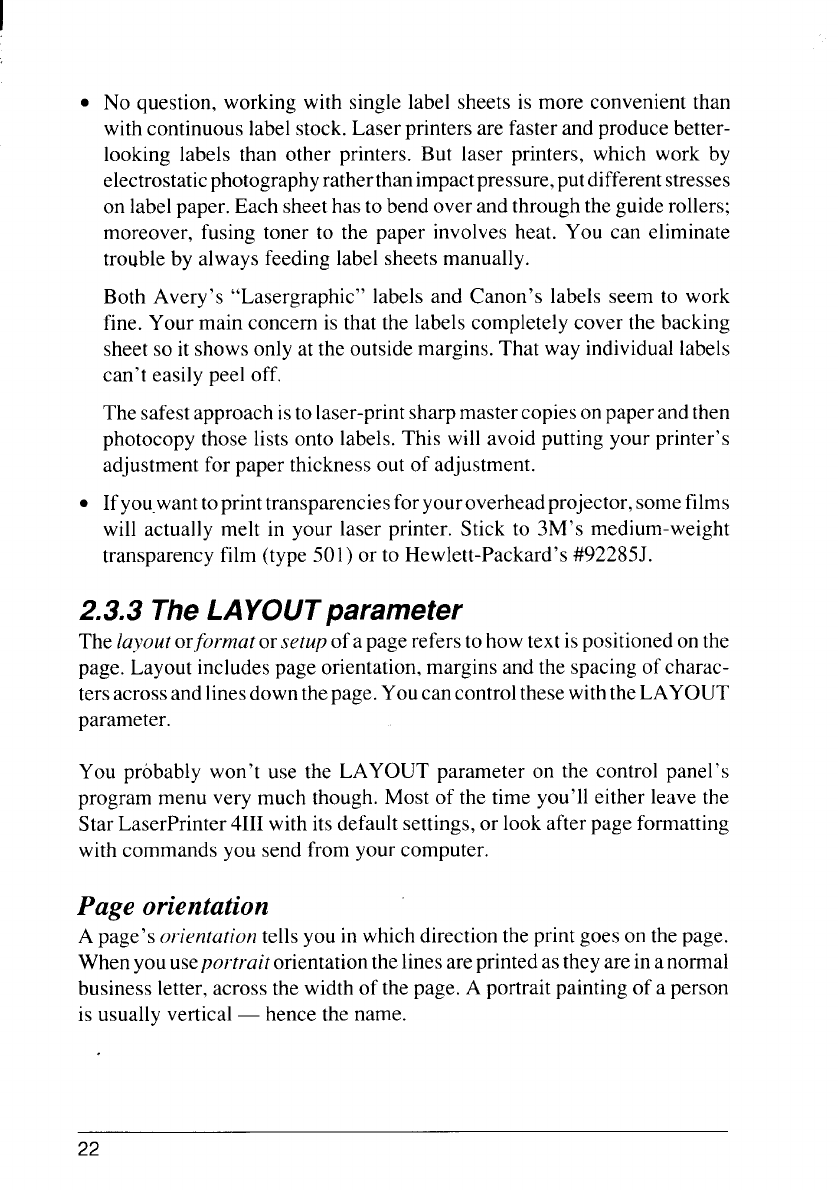
I
. No question, working with single label sheets is more convenient than
with continuous label stock. Laser printers are faster and produce better-
looking labels than other printers. But laser printers, which work by
electrostaticphotographyratherthanimpactpressure,putdifferentstresses
on labelpaper. Each sheet has to bend over and through the guide rollers;
moreover, fusing toner to the paper involves heat. You can eliminate
trouble by always feeding label sheets manually.
Both Avery’s “Lasergraphic” labels and Canon’s labels seem to work
fine. Your main concern is that the labels completely cover the backing
sheet so it shows only at the outside margins. That way individual labels
can’t easily peel off.
The safestapproach isto laser-printsharpmaster copiesonpaper and then
photocopy those lists onto labels. This will avoid putting your printer’s
adjustment for paper thickness out of adjustment.
. Ifyou.wanttoprinttransparenciesforyouroverhead projector, some films
will actually melt in your laser printer. Stick to 3M’s medium-weight
transparency film (type 501) or to Hewlett-Packard’s #92285J.
2.3.3 The LAYOUTparameter
The layoutorformat or setup of a page refers to how text ispositionedon the
page. Layout includes page orientation, margins and the spacing of charac-
tersacrossand linesdown thepage.Youcan controlthese withtheLAYOUT
parameter.
You probably won’t use the LAYOUT parameter on the control panel’s
program menu very much though. Most of the time you’ll either leave the
Star LaserPrinter 4111with its default settings, or look after page formatting
with commands you send from your computer.
Page orientation
A page’s orientation tells you in which direction the print goes on the page.
When you useportrait orientationthelinesare printed as they are in anormal
business letter, across the width of the page. A portrait painting of a person
is usually vertical — hence the name.
22


















