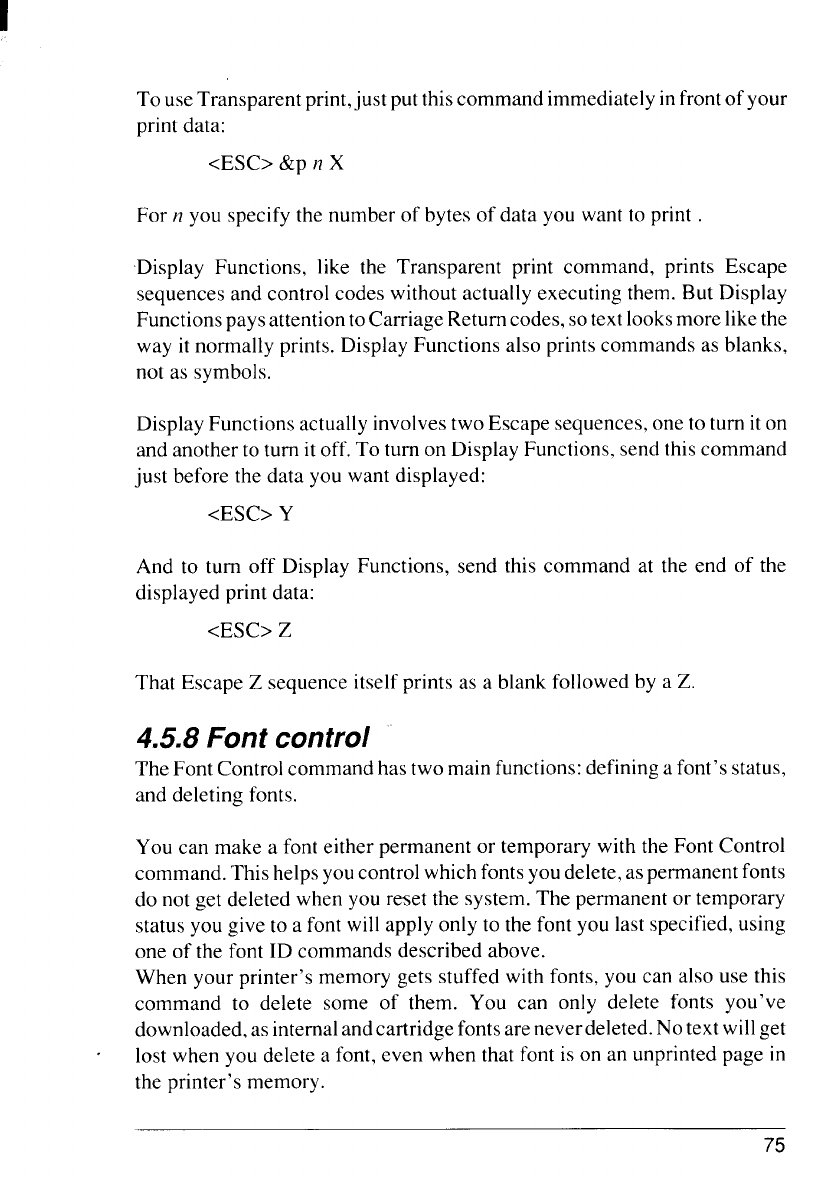
To use Transparent print,just putthiscommand immediatelyinfrontof your
print data:
<ESC> &p n X
For n you specify the number of bytes of data you want to print .
Display Functions, like the Transparent print command, prints Escape
sequences and control codes without actually executing them. But Display
Functionspaysattentionto Carriage Return codes, sotextlooksmore likethe
way it normally prints. Display Functions also prints commands as blanks,
not as symbols.
Display Functionsactually involvestwo Escape sequences,one to turn it on
and another to turn it off. To turn on Display Functions, send this command
just before the data you want displayed:
<ESC> Y
And to turn off Display Functions, send this command at the end of the
displayed print data:
<ESC> Z
That Escape Z sequence itself prints as a blank followed by a Z.
4.5.8 Font control
The Font Control command has two main functions:defining a font’s status,
and deleting fonts.
You can make a font either permanent or temporary with the Font Control
command. This helpsyoucontrol which fonts you delete, as permanentfonts
do not get deleted when you reset the system. The permanent or temporary
status you give to a font will apply only to the font you last specified, using
one of the font ID commands described above.
When your printer’s memory gets stuffed with fonts, you can also use this
command to delete some of them. You can only delete fonts you’ve
downloaded, as internalandcartridge fontsareneverdeleted.No text will get
lost when you delete a font, even when that font is on an unprinted page in
the printer’s memory.
75


















