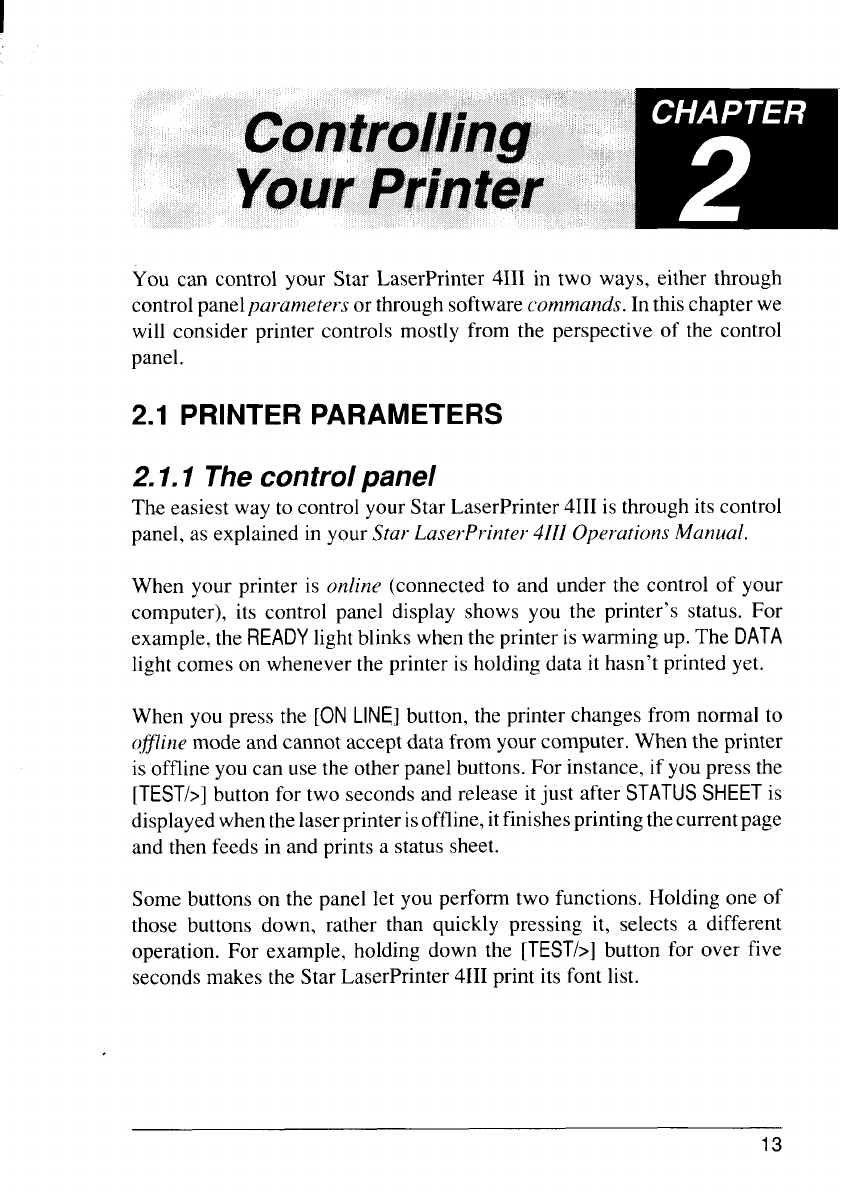
You can control your Star LaserPrinter 4111in two ways, either through
control panelparameters or through software commands. In this chapter we
will consider printer controls mostly from the perspective of the control
panel.
2.1 PRINTER PARAMETERS
2.1.1 The control panel
The easiest way to control your Star LaserPrinter 4111is through its control
panel, as explained in your Star LaserPrinter 4111Operations Manual.
When your printer is onfine (connected to and under the control of your
computer), its control panel display shows you the printer’s status. For
example, the READYlight blinks when the printer is warming up. The DATA
light comes on whenever the printer is holding data it hasn’t printed yet.
When you press the [ON LINE] button, the printer changes from normal to
offline mode and cannot accept data from your computer. When the printer
is offline you can use the other panel buttons. For instance, if you press the
[TEST/>] button for two seconds and release it just after STATUS SHEET is
displayedwhen the laserprinter isoffline,itfinishesprinting thecurrentpage
and then feeds in and prints a status sheet.
Some buttons on the panel let you perform two functions. Holding one of
those buttons down, rather than quickly pressing it, selects a different
operation. For example, holding down the [TEST/>] button for over five
seconds makes the Star LaserPrinter 4111print its font list.
13


















