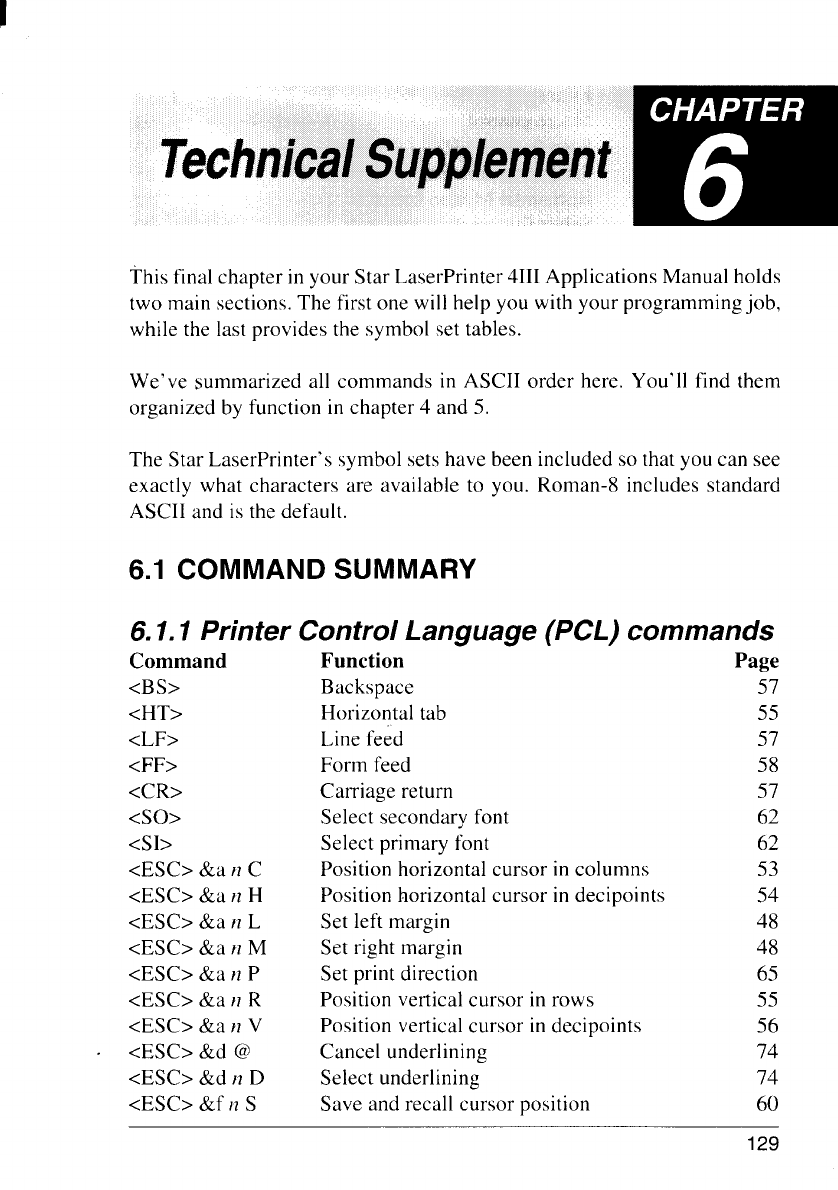
This final chapter in your Star LaserPrinter 4111Applications Manual holds
two main sections. The first one will help you with your programming job,
while the last provides the symbol set tables.
We’ve summarized all commands in ASCII order here. You’ll find them
organized by function in chapter 4 and 5.
The Star LaserPrinter’s symbol sets have
exactly what characters are available to
ASCII and is the default.
been included so that you can see
you. Roman-8 includes standard
6.1 COMMAND SUMMARY
6.1.1 Printer Control Language (PCL) commands
Command
Function Page
<BS>
Backspace
57
<HT>
Horizontal tab
55
<LF> Line feed 57
<FF> Form feed 58
<CR>
Carriage return 57
<so> Select secondary font 62
<s1> Select primary font 62
<ESC> &a n C
Position horizontal cursor in columns 53
<ESC> &a n H
Position horizontal cursor in decipoints
54
<ESC> &a n L Set left margin
48
<ESC> &a n M Set right margin
48
<ESC> &a n P Set print direction 65
<ESC> &a HR Position vertical cursor in rows
55
<ESC> &a n V
Position vertical cursor in decipoints
56
<ESC> &d @
Cancel underlining 74
<ESC> &d n D
Select underlining
74
<ESC> &f n S
Save and recall cursor position 60
129


















