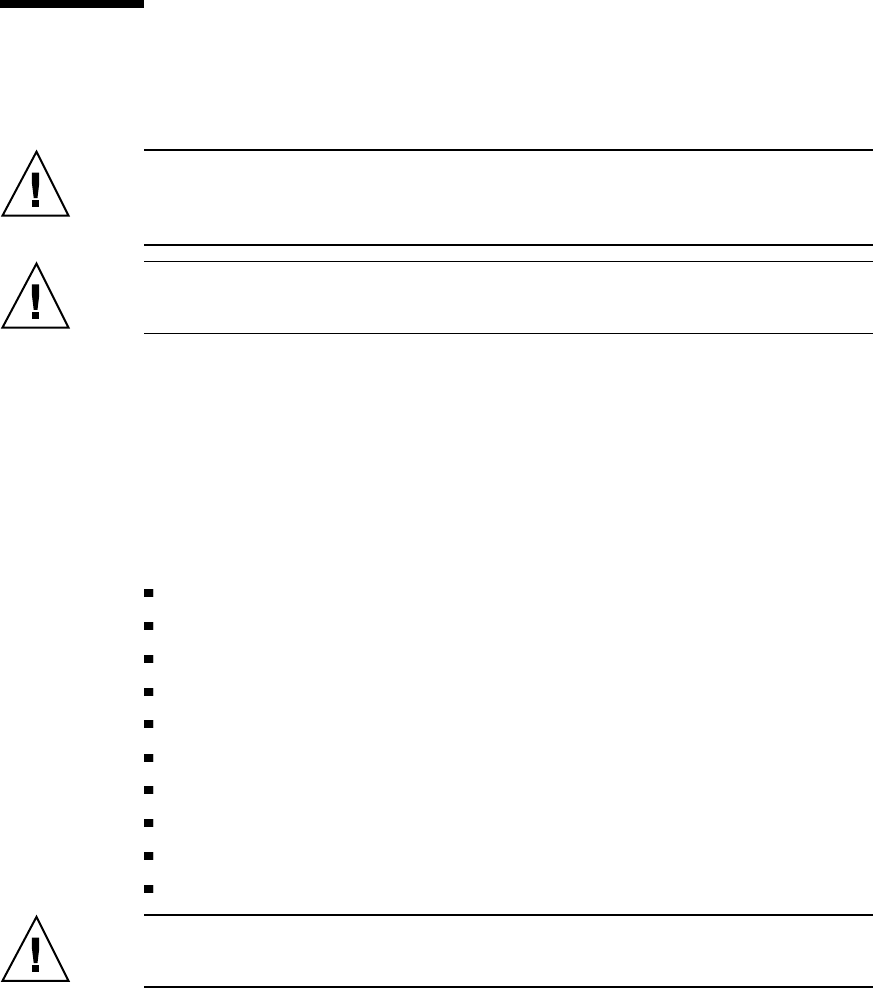
3.13 How to Remove the Main Logic Board
3.13.1 Before You Begin
Caution - Use an antistatic mat when working with the main logic board. An
antistatic mat provides the cushioning required to protect under the board, to
prevent the main logic board from flexing, and to provide antistatic protection.
Caution - Perform this procedure on a workbench. Sun Microsystems does not
support changing the main logic board while the system is installed in a rack.
The NVRAM/TOD module contains the system host identification (ID) and Ethernet
address. You can migrate your NVRAM/TOD module from your old board to
preserve your host ID and Ethernet address. However, if you are replacing the
NVRAM/TOD module and want to retain the same host ID and Ethernet address on
the new main logic board, consult your authorized Sun sales representative or
service provider.
Before you remove the main logic board, you must remove all removable
components from it. You can then transfer the components to the new main logic
board after you install it. Complete these tasks to remove the necessary components:
Section 2.1 “How to Power Off the System” on page 54
Section 2.14 “How to Remove the System From the Rack” on page 78
Section 2.6 “How to Remove the System Cover” on page 65
Section 2.8 “How to Avoid Electrostatic Discharge” on page 69
Section 3.1 “How to Remove a Memory Module” on page 88
Section 3.3 “How to Remove a PCI Card” on page 94
Section 3.7 “How to Remove the NVRAM/TOD Module” on page 106
Section 3.5 “How to Remove a CPU Module” on page 100
Section 3.9 “How to Remove the Air Guide” on page 110
Section 3.11 “How to Remove the CPU Card Cage Assembly” on page 112
Caution - Do not attempt to remove components from the board after it has been
removed from the system. Doing so can damage the main logic board.
116 Sun Enterprise 220R Server Service Manual ♦ January 2000, Revision A


















