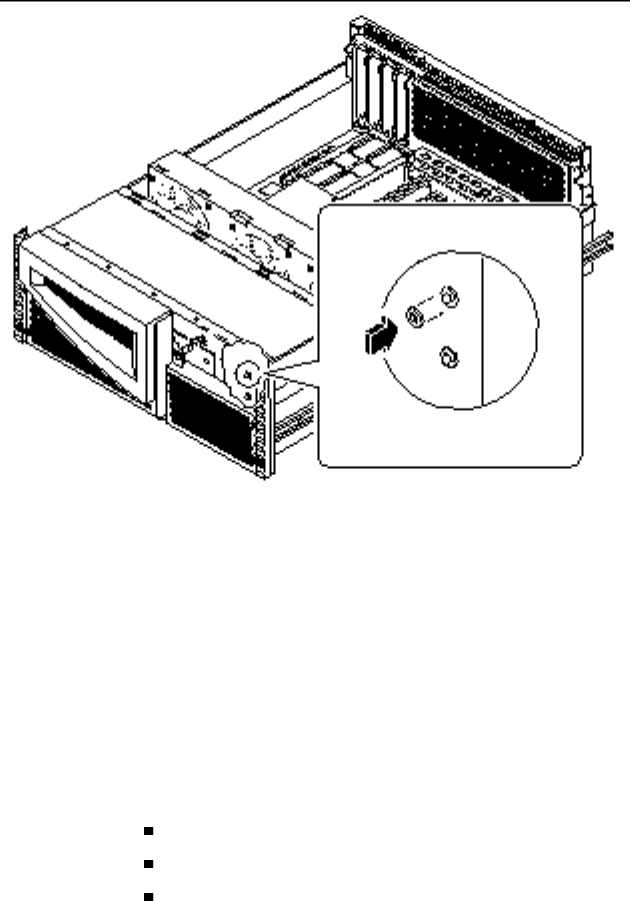
4. Insert the plastic LED friction-fit collars into their cutouts on the chassis.
5. Insert the LEDs into their friction fit collars on the chassis.
The green LED goes in the top collar. The yellow LED goes in the bottom collar.
6. Connect the keyswitch/power button/LED cable to connector J0500 on the
power distribution board.
See Section 5.5 “How to Connect the System Cables” on page 155.
6.8.3 What Next
To reassemble the system, complete these tasks:
Section 4.4 “How to Replace the Removable Media Assembly (RMA)” on page 135
Section 6.6 “How to Replace the DC-to-DC Converter” on page 171
Section 6.4 “How to Replace the Fan Tray Assembly” on page 165
178
Sun Enterprise 220R Server Service Manual ♦ January 2000, Revision A


















