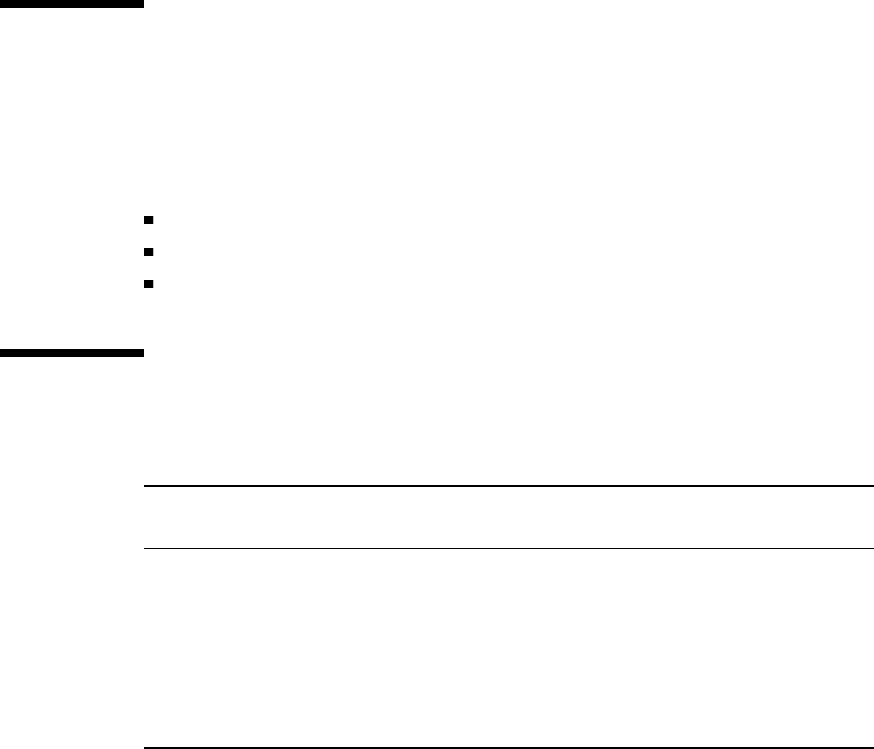
Chapter 1 describes tasks that you need to perform before or after each service
procedure.
Chapter 2 explains tasks related to main logic board components.
Chapter 3 provides information about tasks related to system storage devices.
Chapter 4 describes tasks related to system backplanes and cables.
Chapter 5 explains tasks related to various subassemblies in the system.
Chapter 6 details the diagnostic tools and troubleshooting procedures for the system.
The Appendixes list system specifications, accessible connector pinouts, safety
information, and field-replaceable unit (FRU) information.
Using UNIX Commands
This document may not contain information on basic UNIX
®
commands and
procedures such as shutting down the system, booting the system, and configuring
devices.
See one or more of the following for this information:
Solaris Handbook for Sun Peripherals
AnswerBook
TM
online documentation for the Solaris
TM
software environment
Other software documentation that you received with your system
Typographic and Command Entry
Conventions
Typeface or
Symbol
Meaning Examples
AaBbCc123
The names of commands, files, and
directories; on-screen computer
output
Edit your .login file.
Use ls -a to list all files.
% You have mail.
AaBbCc123
What you type, when contrasted
with on-screen computer output
% su
Password:
46 Sun Enterprise 220R Server Service Manual ♦ January 2000, Revision A


















