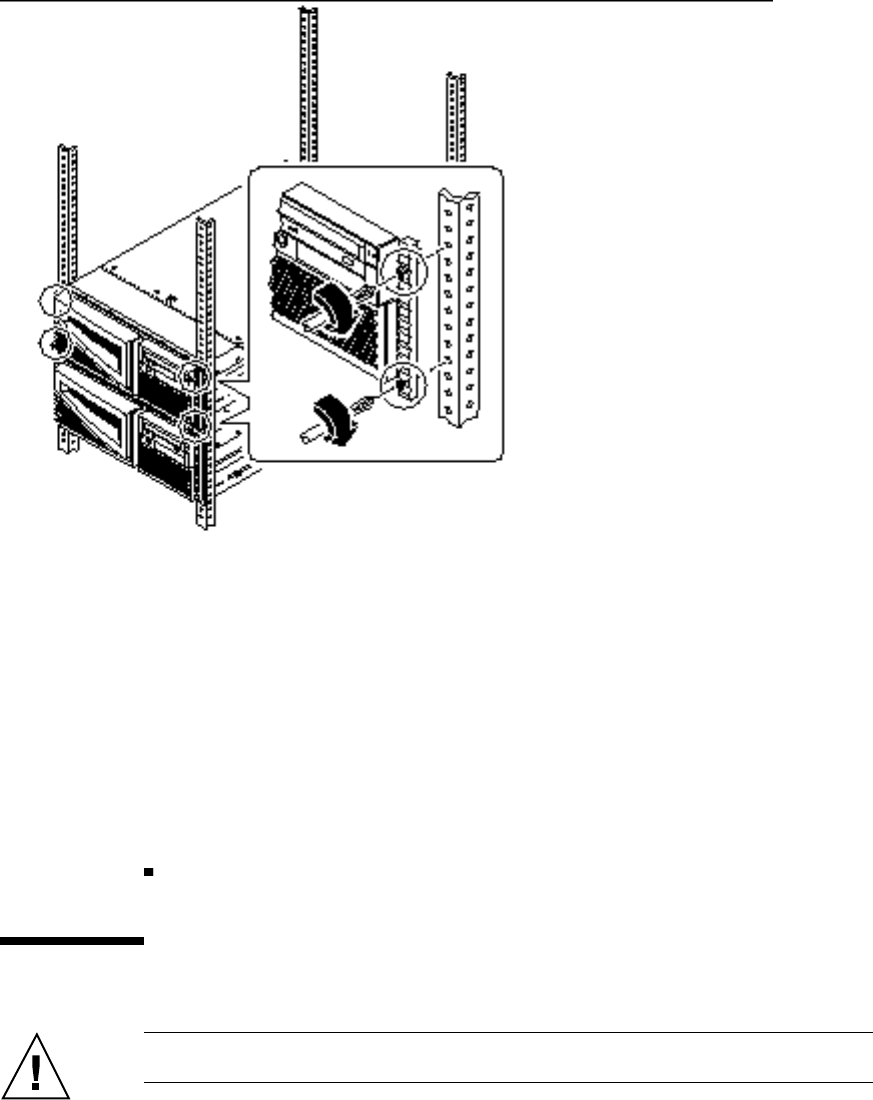
4. Reconnect all external cables that were attached to the back panel of the system.
Examine each disconnected cable for information indicating the cable’s origin and
its terminating connection.
5. Replace, close, and lock the rack enclosure door(s), as appropriate.
2.5.3 What Next
To power on the system, see:
Section 2.2 “How to Power On the System” on page 55
2.6 How to Remove the System Cover
Caution - Do not operate the system while the system cover is removed.
Preparing to Service the System 65


















