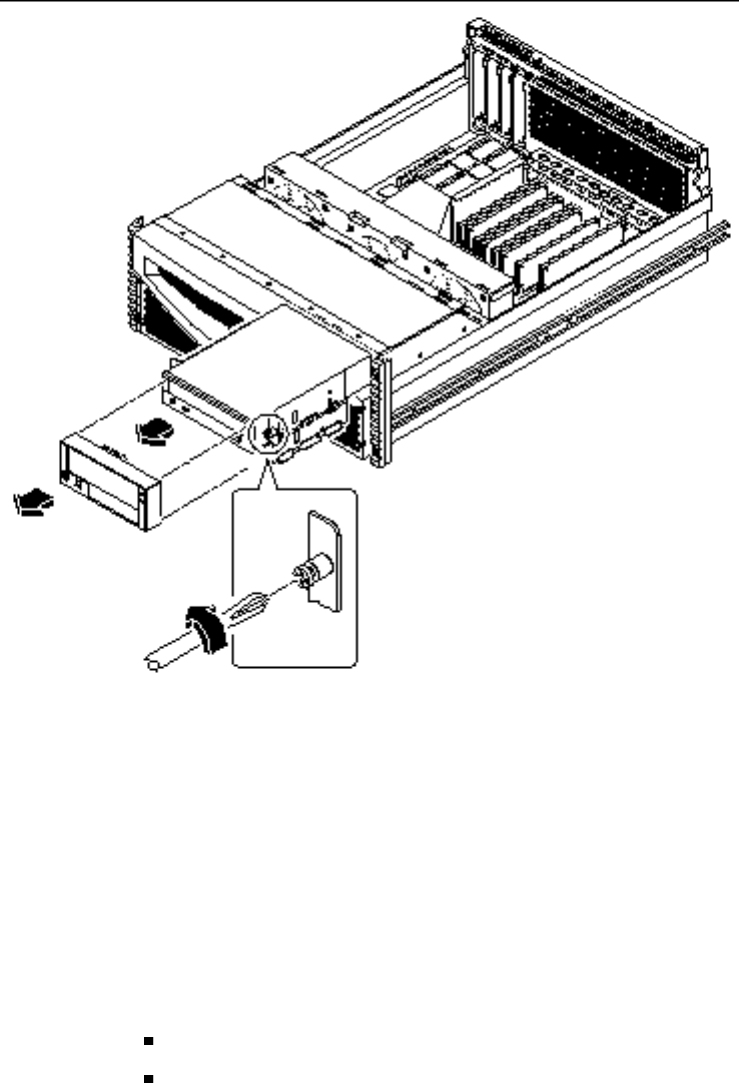
4. Loosen the two captive Phillips screws securing the removable media assembly
to the chassis.
5. Slide the removable media assembly out of the system chassis.
6. Place the assembly on an antistatic mat.
4.3.3 What Next
For information about removing drives from, or installing drives into the removable
media assembly, see
Section 4.5 “How to Remove a CD-ROM or Tape Drive ” on page 138
Section 4.6 “How to Install a CD-ROM or Tape Drive” on page 139
134
Sun Enterprise 220R Server Service Manual ♦ January 2000, Revision A


















