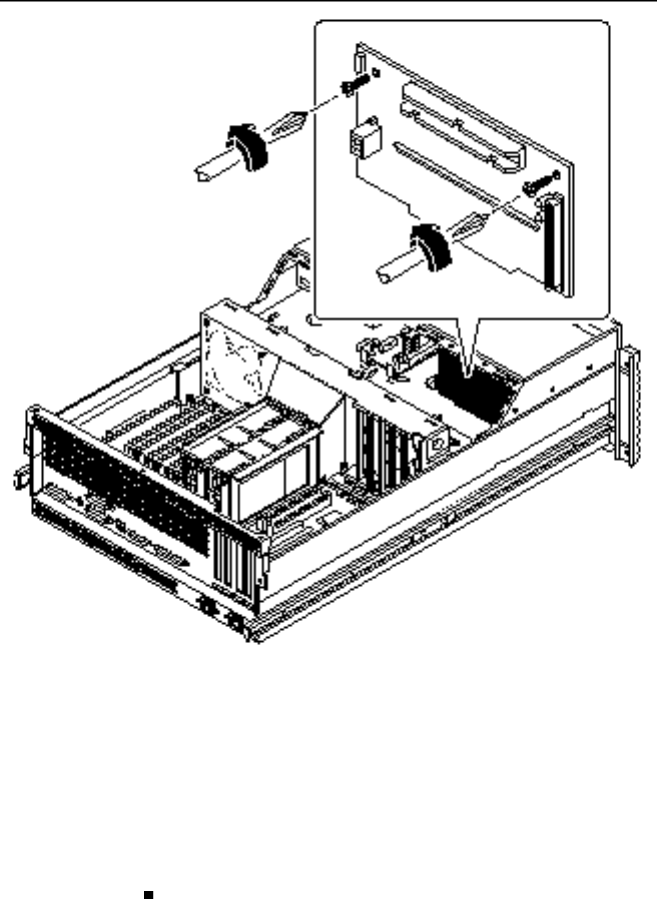
4. Remove the two Phillips screws that secure the UltraSCSI backplane to the
chassis.
5. Remove the backplane from the chassis.
Place the backplane on an antistatic mat.
5.1.3 What Next
To replace the UltraSCSI backplane, complete this task:
Section 5.2 “How to Replace the UltraSCSI Backplane” on page 144
Removing and Replacing Backplanes and Cables 143


















