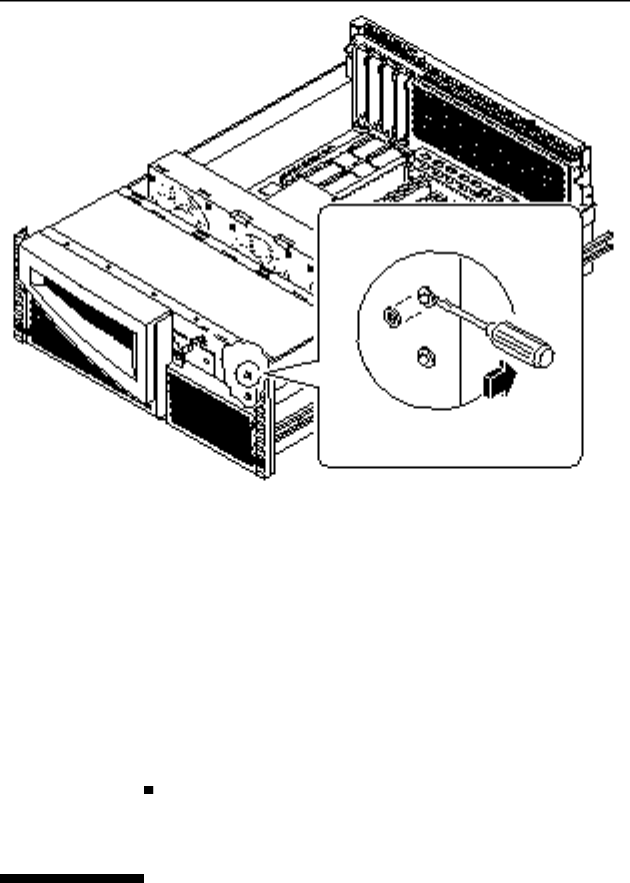
4. Pull the keyswitch/power button/LED cable out the back of the system.
5. Disconnect the keyswitch/power button/LED cable from connector J0500 on the
power distribution board.
6.7.3 What Next
To replace the keyswitch/power button/LED cable, complete this task:
Section 6.8 “How to Replace the Keyswitch/Power Button/LED Cable” on page
176
6.8 How to Replace the Keyswitch/Power
Button/LED Cable
6.8.1 Before You Begin
Complete this task:
176
Sun Enterprise 220R Server Service Manual ♦ January 2000, Revision A


















