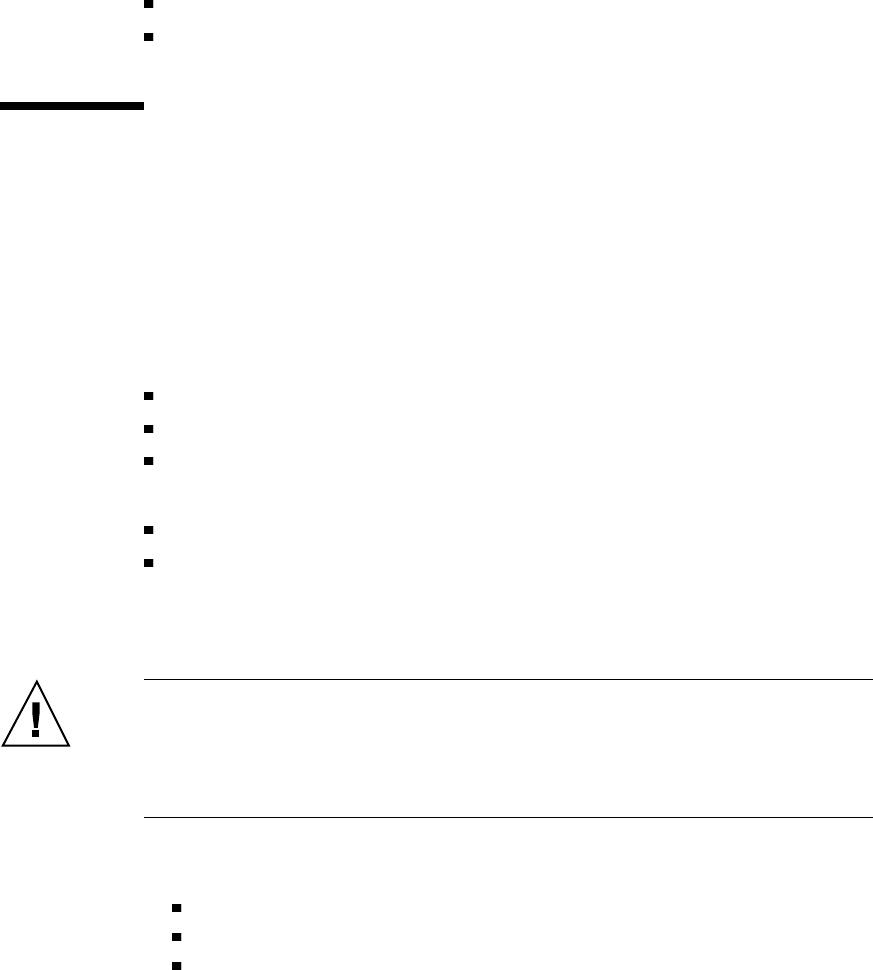
Section 2.2 “How to Power On the System” on page 55
Section 2.3 “How to Initiate a Reconfiguration Boot” on page 58
2.8 How to Avoid Electrostatic Discharge
Use the following procedure to prevent static damage whenever you are accessing
any of the internal components of the system.
2.8.1 Before You Begin
Complete these tasks:
Section 2.1 “How to Power Off the System” on page 54
Section 2.4 “How to Position the System for Service” on page 60
Section 2.6 “How to Remove the System Cover” on page 65
You must have the following items:
Antistatic wrist or foot strap
Antistatic mat (or the equivalent)
2.8.2 What to Do
Caution - Printed circuit boards and hard disk drives contain electronic components
that are extremely sensitive to static electricity. Ordinary amounts of static from your
clothes or the work environment can destroy components. Do not touch the
components or any metal parts without taking proper antistatic precautions.
1. Disconnect the AC power cord from the wall power outlet only when
performing the following procedures.
Removing and replacing the power distribution board
Removing and replacing the main logic board
Removing and installing a power supply
The AC power cord provides a discharge path for static electricity, so it should
remain plugged in except when you are servicing the parts noted above.
2. Use an antistatic mat or similar surface.
Preparing to Service the System 69


















