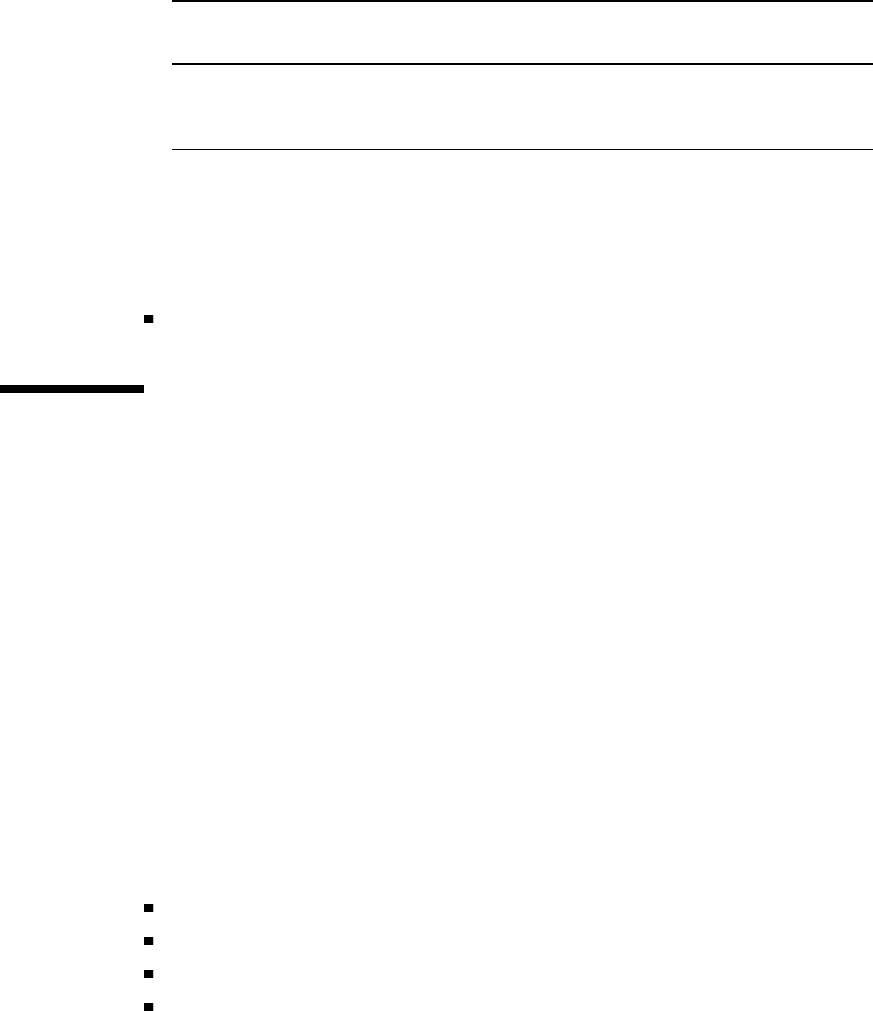
Serial port jumper A shunt on pins 1
and 2 selects
A shunt on pins 2
and 3 selects
The default shunt
is on pins
J2604 RS-232D RS-432 2 and 3
J2605 RS-232D RS-432 2 and 3
3.15.3 What Next
Complete the following task to reassemble the system:
Section 2.7 “How to Replace the System Cover” on page 67
3.16 How to Set the Flash PROM Jumpers
The system uses flash PROMs to permit the reprogramming of specific code blocks
that are held in non-volatile system memory, and to permit remote reprogramming
of that code by an authorized system administrator over a local area network.
Two jumpers, J2703 and J2804, on the main logic board affect flash PROM operation.
The default shunt setting of J2703 is on pins 1 and 2. Placing a shunt on pins 2 and 3
enables reprogramming of the flash PROM.
When you reprogram NVRAM, it stores the old program in the high half of NVRAM
as a backup copy, in case something goes wrong in the new program. The jumper
switches enable you to select which half of NVRAM you want to boot from: the
low-half (or normal, default) or the high-half. This means that you can set the
jumpers to select either “high-half booting” or “low-half booting.”
3.16.1 Before You Begin
Complete these tasks:
Section 2.1 “How to Power Off the System” on page 54
Section 2.4 “How to Position the System for Service” on page 60
Section 2.6 “How to Remove the System Cover” on page 65
Section 2.8 “How to Avoid Electrostatic Discharge” on page 69
124
Sun Enterprise 220R Server Service Manual ♦ January 2000, Revision A


















