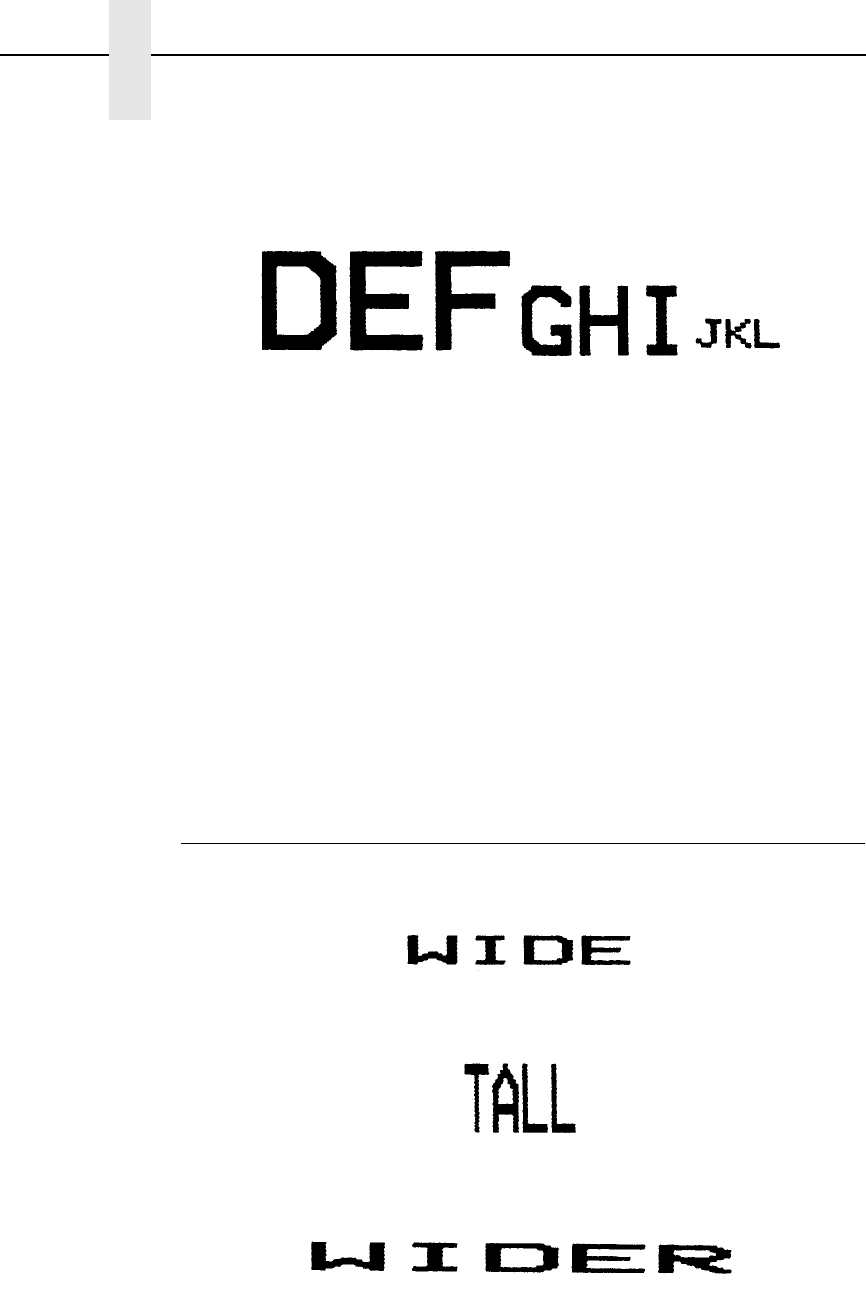
142
Chapter 7 Block Characters
^M6;6 <CRLF> DEF ^R0;12 <CR> ^M4;4 <CR> ^R0;-12<CR>GHI^R0;12
<CR> ^M2;2 <CR> ^R0;-12 <CR> JKL<CRLF> prints:
The ^R command defines both the top and eight of each block character.
NOTE: The control sequence ^R0;XX <CR> moves the cursor up (for
negative XX values) or down (for positive XX values) in multiples of
0.01 inches.
When planning the position for the next character, the cursor is always
referenced at the top of the next character cell. The total distance to be moved
equals a multiple of the current block character height as defined in the ^M
parameter.
In this example the value 12 (from ^R0;12) multiplied by the current block
character height 6 (from ^M6;6) = 72/100 inch. This is the distance that the
cursor moves down from the top left corner of the character cell following the
“F” to the baseline.
The value -12 (from ^R0;-12) multiplied by the current block character height
4 (from ^M4;4) -48/100 inch. This moves the cursor to the top of the left corner
of the “G” for the beginning of the “GHI” print sequence.
Other Size Variations
^M2;4<CRLF> WIDE<CRLF> prints:
^M4;2<CRLF> TALL <CRLF> prints:
^M2;6 <CRLF> WIDER<CRLF> prints:


















