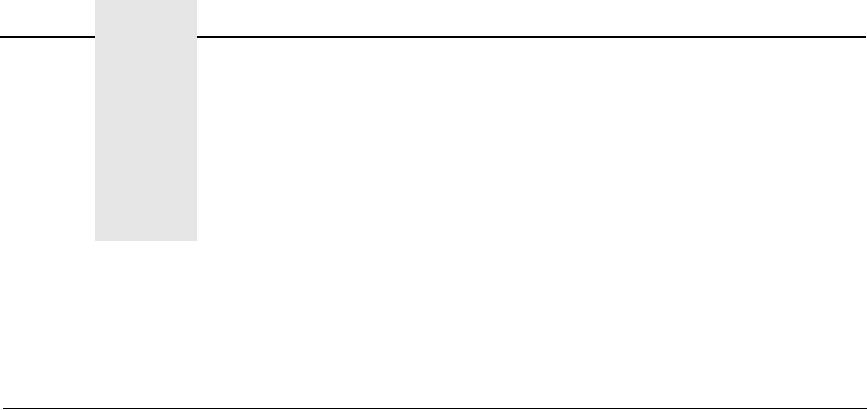
225
11 Barcode And LCP Printing
Introduction
This chapter describes all barcode and LCP sequences and control codes,
regardless of your printer’s special barcode and LCP (Large Character
Printing) implementation.
NOTE: Be sure to observe the notes in this chapter regarding the special
barcode/LCP Types implemented in your printer and which of the
sequences described are not available as a result.
Selecting the Barcode Mode automatically selects the corresponding
character set.
To print barcode or LCP characters, the following sets must be carried out in
most cases:
• Activate barcode
• Activate barcode/unsecured mode (see “Secured/Unsecured Mode” on
page 228)
• Transfer barcode and/or LCP header (see “Barcode Header” on page 230
and “LCP Header” on page 263)
• Calculate check number (barcode only, see “Check Number Calculation”
on page 258)
• Transfer barcode and/or LCP data. (see “Data Formats of Barcode
Types” on page 235 and “LCP Header” on page 263)
• Deactivate barcode (if necessary)
The following commands are used to print barcode and LCP characters:
SUB Start Character Barcode header
DLE Start Character LCP header
EM Stop Character Barcode and LCP header
DC4 Barcode brackets (start and end characters for barcode data)
SI LCP brackets (start and end characters for LCP data)
ESC P ... ESC \
Settings for Barcode and LCP


















