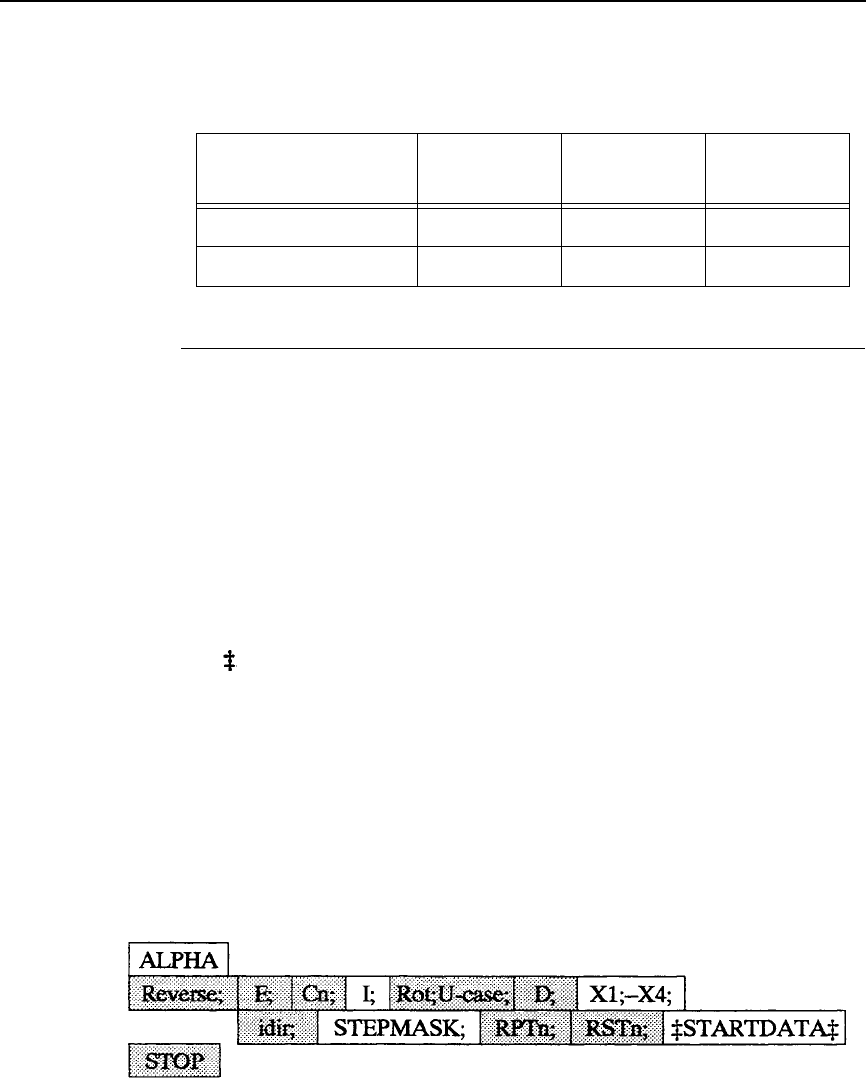
Command Presentation
157
Command Presentation
Each command is presented in a table (see Figure 4) showing the command
in its basic form followed by a breakdown of the command into its required
and optional parameters. Required parameters are unshaded and optional
parameters are shaded. All parameters must be entered in the sequence
given.
Table Key
In the command and parameter tables (see Figure 4), there are a few
conventions to follow to help interpret the command structure.
• = Special Function Control Character (SFCC).
• = Alphanumeric text string delimiter.
• ; = Parameter delimiter.
The tables show the individual commands, their basic construction, and valid
selections where required. In addition, each command is marked as to which
PGL Mode(s), NORMAL, CREATE, and EXECUTE, they can be used in.
Some commands consist of several command lines. Some command lines
are long, resulting in some of the lines wrapped into two lines. When this
happens the wrapped section of a command line is indented on the second
line as shown below.
Figure 4. Table Key
VDUP X
VERT X
Table 8. Supported PGL Commands
PGL Command
NORMAL
Mode
CREATE
Mode
EXECUTE
Mode


















