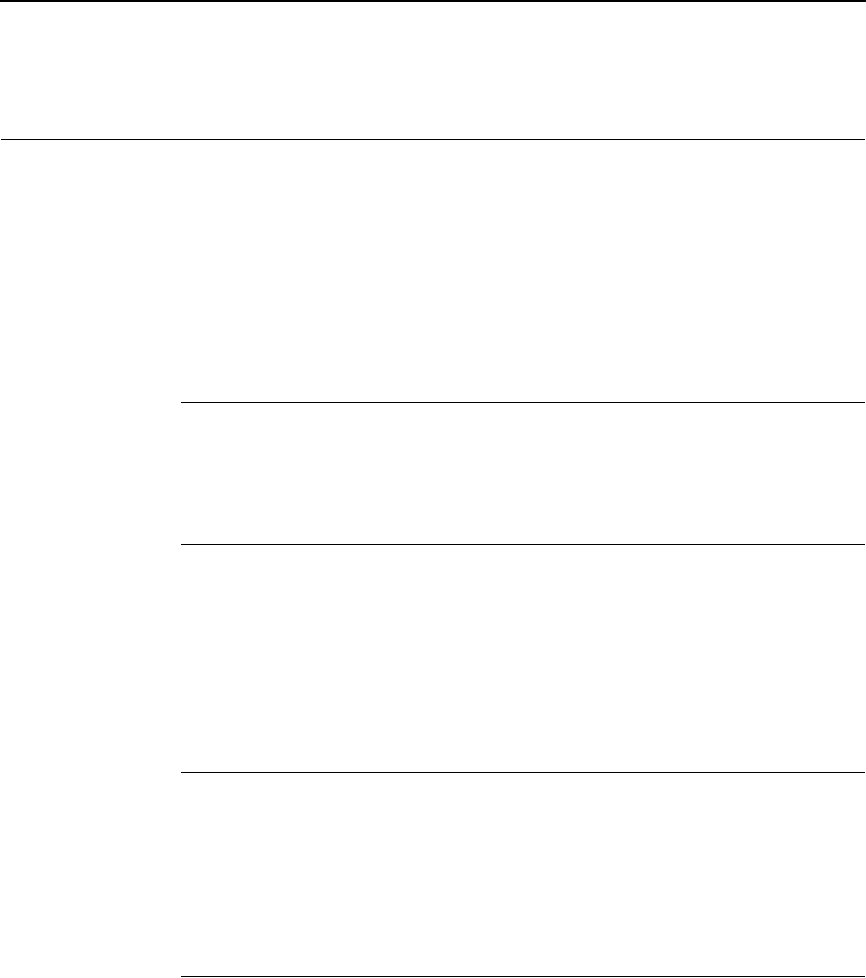
Accessing POSTNET in CVCC
79
Postnet Barcodes
POSTNET barcodes are now available to all Code V users. You can now print
POSTNET barcodes on envelopes or any printer output desired. The United
States Postal Service defines POSTNET Barcodes in USPS Publication #25,
A Guide To Business Mail Preparation.
Because of the strict specification requirements, POSTNET barcodes differ
from other barcodes in several ways. These differences are discussed below
following instructions on accessing POSTNET in Code V.
Accessing POSTNET in CVCC
To access POSTNET in Code V, use the following command:
^IBARC,POSTNET,N,98032^-
Orientation
By using a Graphics Pass command, you may position a POSTNET barcode
anywhere on your printer output. (See Chapter 1,
page 15, for instructions
onusing Graphics Passes). Since POSTNET barcodes are intended to be
read by Postal Service scanners, you should position your barcodes where
they may be easily read. USPS Publication #25 tells you where to position
POSTNET barcodes.
Height
The Postal Service requires that POSTNET barcodes be a specific height, but
you do not have to enter the correct height value when you use a Graphics
Pass. When you enter a Graphics Pass command to position a POSTNET
barcode, the correct height is automatically chosen for you. Any other height
value you may enter is ignored in favor of the correct value.
CPI
The Postal Service requires POSTNET barcodes to be of specific resolution,
as defined by dots per inch (DPI). POSTNET codes must be 105 DPI
horizontally and 72 DPI vertically. For the height value, the correct POSTNET
DPI values are automatically chosen. Any other DPI values you may enter in
a Graphics Pass command will have no effect on the POSTNET barcode.
Other DPI values will however, effect characters other than POSTNET
barcodes.


















