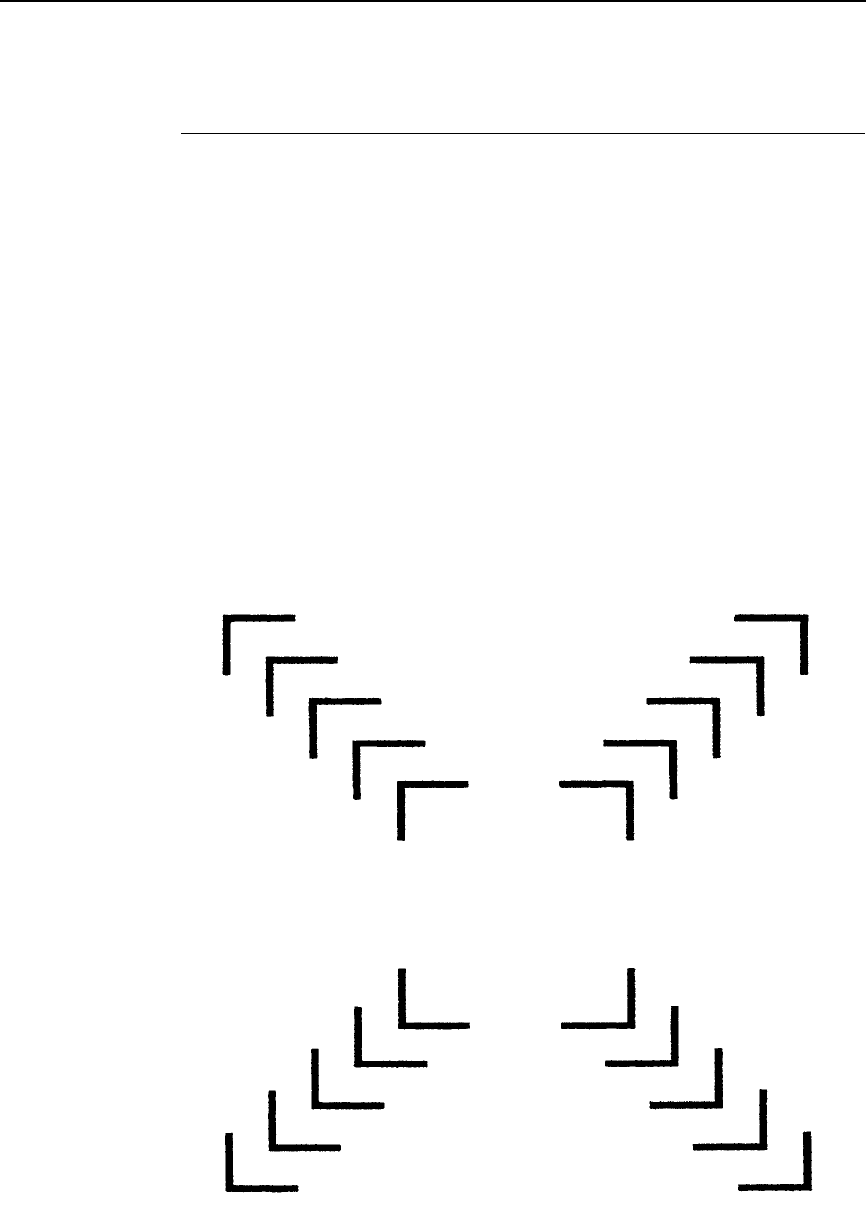
Using The Corner Command
185
Using The Corner Command
The corner command is used and set up similar to the BOX Command, with a
few additional parametres. Use the same basic program for this parameter
and add two specifications for controlling arm lengths. Create a set of corner
frames on our form with the same starting and ending points (SCALE = DOT)
used in the BOX program presented previously, and add arm lengths of 30
dots. The finished program would be:
~RESET
~CREATE;CORNER
SCALE;DOT
CORNER
3;1;1;288;240;30;30
3;22;19;267;222;30;30
3;43;37;246;204;30;30
3;64;55;225;186;30;30
3;85;73;206;168;30;30
STOP
END
~EXECUTE;CORNER
~NORMAL
Figure 7. Corner Coordinates


















