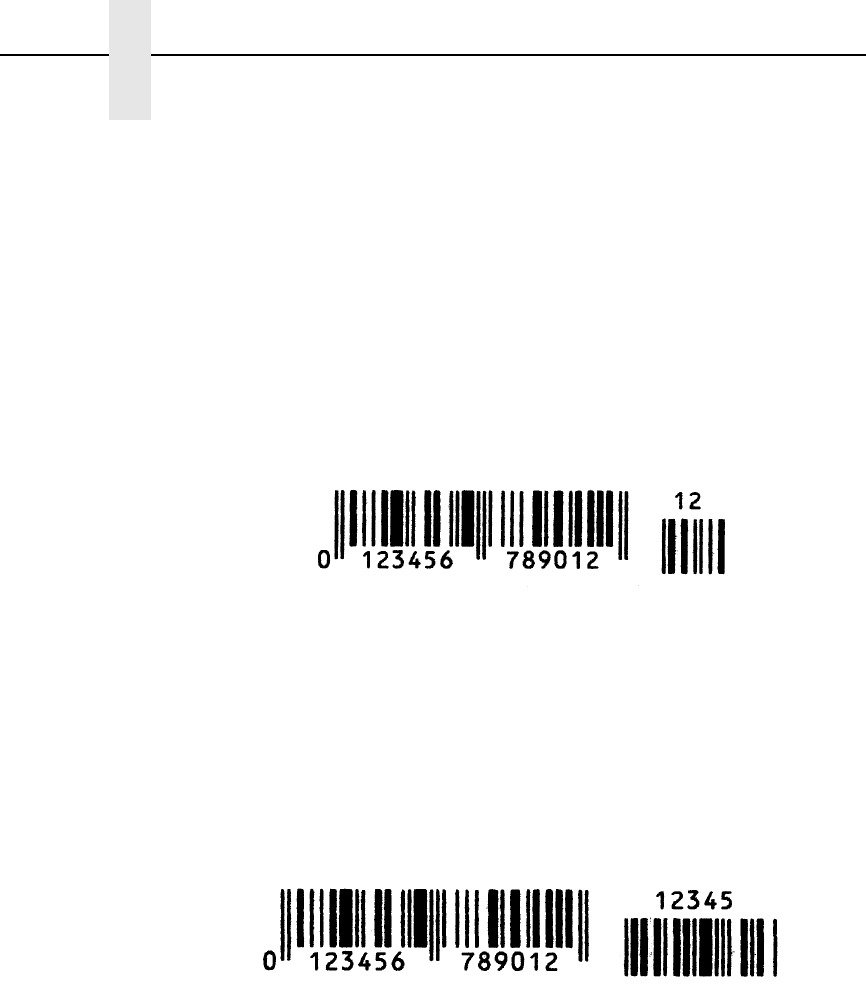
258
Chapter 11 Data Formats of Barcode Types
not printed in the barcode. The following numbers (2 or 5) are printed from left
to right in Add-On barcode.
Example 1
EAN13 barcode with HRI and Add On 2 extention
Format: DC4:nnnnnnn:nnnnnn:cnn:DC4
10 REM code EAN 13 with add-on-2 extention
20 LPRINT CHR$(27);"[?11~";
30 LPRINT CHR$(26);" K3;111";CHR$(25);
40 LPRINT CHR$(20);":0123456:789012:012:";CHR$(20);
50 LPRINT CHR$(27);"[?10~"
Example 2
EAN13 barcode with HRI and Add On 5 extention
Format: DC4:nnnnnnn:nnnnnn:cnnnnn:DC4
10 REM code EAN 13 with add-on-5 extention
20 LPRINT CHR$(27);"[?11~";
30 LPRINT CHR$(26);" K3;111";CHR$(25);
40 LPRINT CHR$(20);":0123456:789012:012345:";CHR$(20);
50 LPRINT CHR$(27);"[?10~"
Check Number Calculation
The following barcode types must be given a check number for transfer to the
printer:
• Type H and I (EAN 8)
• Type K and L (EAN 13)
• Type N and O (UPC A)
• Type P and Q (UPC E)
The check number (c) is transferred after the barcode information (n). For the
"EAN" type, this is printed as the last figure in the HRI data line. For the "UPC"
type, the check number is not printed in the HRI data line.


















