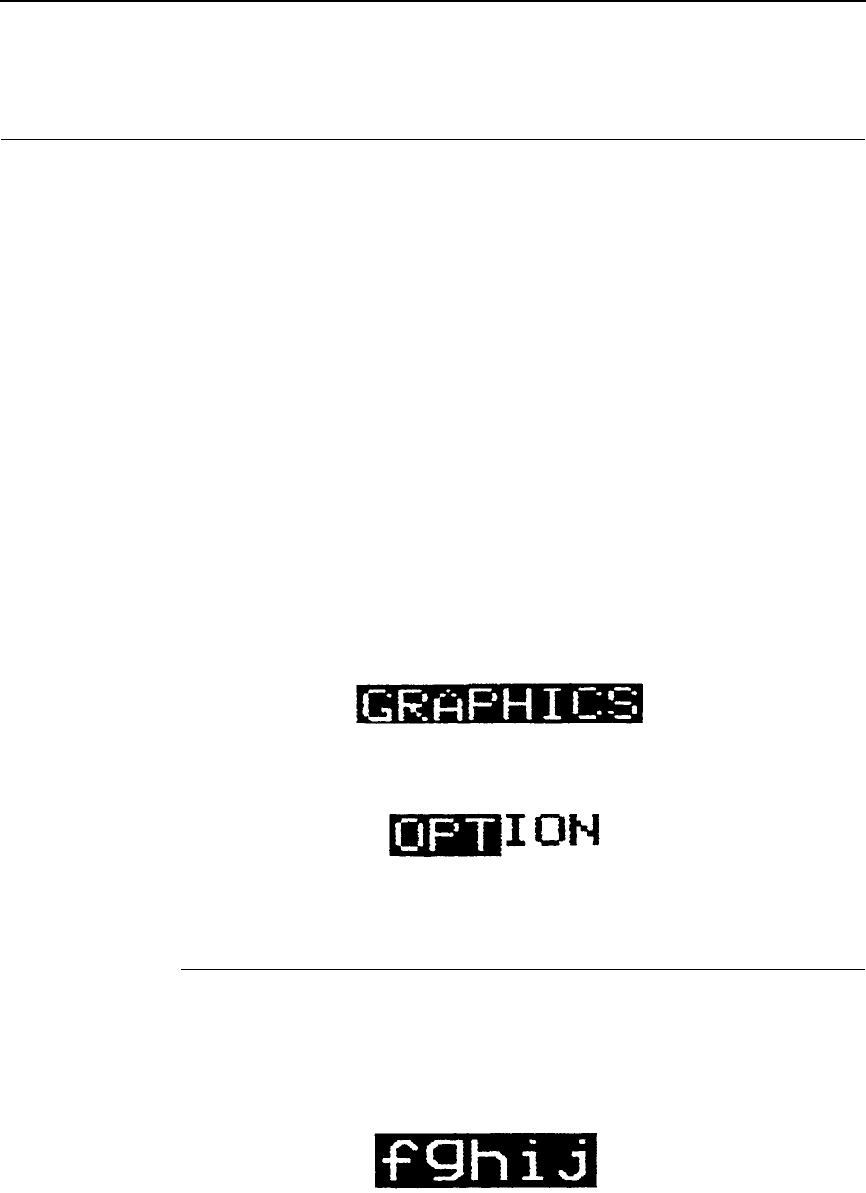
Revese Image Descender Mode
33
Reverse Image
Reverse Image causes the printer to print white block characters on a black
background. The black background extends beyond each character one dot
row or column for every 0.1 inch increment of character window size. For
example, a Reverse Image character window with a horizontal dimension of
03 (0.3 inches or 0.76 cm) and a vertical dimension of 04 (0.4 inches or 1.0
cm) will have the dark background extend three dot columns left and right of
the character(s) and four dot rows on the top and bottom.
The Reverse Image Command is valid only if it is within a Graphics Pass. If it
is outside of a Graphics Pass, it is interpreted as a Repeat Command. If the
Graphics Pass is terminated while Reverse Image is ON, Reverse Image is
automatically terminated.
Command ^R<data>^R
Arguments
^R Turns ON Reverse Image.
<data> Data to be printed in Reverse Image.
^R Turns OFF Reverse Image.
Example 1: Sending ^M0202000^RGRAPHICS^- prints:
Example 2: Sending ^M0202000^ROPT^RION^- prints:
NOTE: The reverse image characters are a few dots lower.
Revese Image Descender Mode
If Descender Mode (^D) is turned on with Reverse Image on, the entire dark
background extends down to encompass the descenders.
Example 1: Sending the Graphics Pass ^M0303000^Rfghij^R^- with
Descender Mode OFF prints:


















