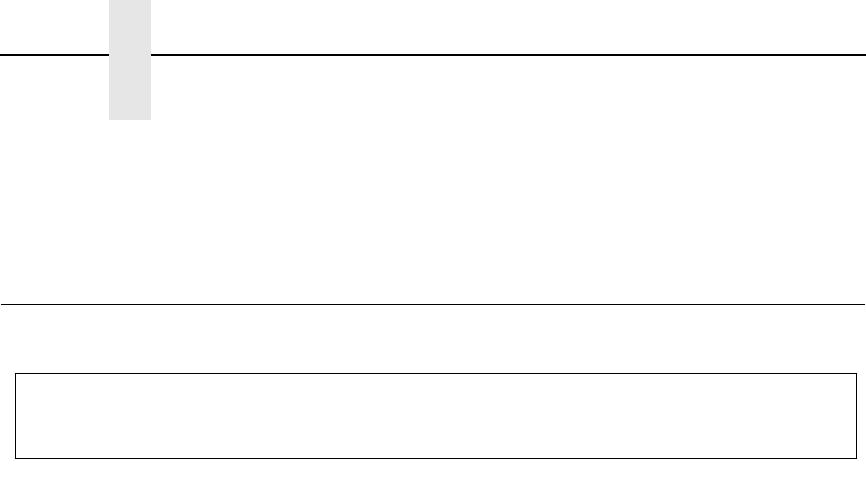
228
Chapter 11 Secured/Unsecured Mode
NOTE: These features are not available on all printers with MTPL emulation.
Special firmware may be necessary. Ask your service representative
for details.
Secured/Unsecured Mode
Data Structure
ASCII ESC “P” “S” “C” “0” ESC “\” Unsecured
hex.1B505343301B5CMode
dec.27808367482792
ASCII ESC “P” “S” “C” “1” ESC “\” Secured
hex.1B505343311B5CMode
dec.27808367492792
Description
In Secured Mode, the amount of space the barcode or LCP character requires
is secured. In each line, additional barcode and normal characters can be
printed.
These additional characters are printed in the current line and in the following
lines without influencing the barcode or LCP character. As a result, normal
characters can be printed to the right or left of the barcode or LCP character in
each line.
To guarantee successful barcode and LCP character printing, it is important to
insert the correct paper feed commands, so that the paper feed is ensured to
the end of the barcode and LCP height.
In Unsecured Mode, the paper feed necessary for barcode and LCP printing
is automatic and is not possible to print mroe than one line with normal
characters in the barcode and LCP line.
All characters in the mixed line are printed, so that the bottom edges are
aligned in a straight line.
Unsecured mode ESC PSC0 ESC \
Secured mode ESC PSC1 ESC \


















