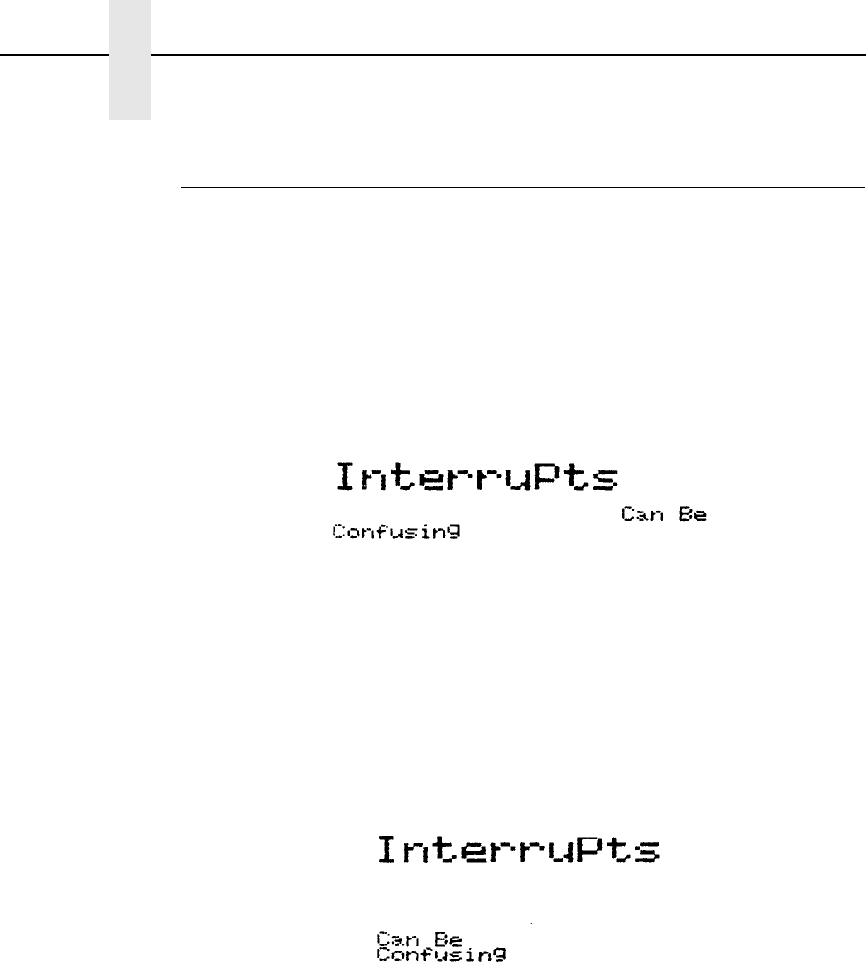
88
Chapter 5 Positioning Data
Interrupt Function
With the Interrupt function, a Graphics Pass may be interrupted at a
designated vertical distance from the top of the pass to allow another Pass to
begin printing at that location. The Interrupt command is not processed until a
Pass Terminator is received. Any Code V commands between the Interrupt
and the corresponding Pass Terminator will not be affected by the Interrupt.
For example, in the Code V command sequence:
^M0202000Interrupts^I043^M0101031Can Be^-^M0101000Confusing^-
prints:
The 0.2” x 0.2” characters Interrupts will print at the top of the pass. The 0.1” x
0.1” characters Can Be will print 0.3” + 1 dot row from the top of the pass. The
0.1” x 0.1” characters Confusing will print 0.4” + 3 dot rows from the top of the
previous pass since Confusing is justified relative to the location of the
Interrupt.
In contrast, in the Code V command sequence
^M0202000Interrupts^I043^-^M0101031Can Be^_^M0101000Confusing^-
prints:
The 02” x 0.2” characters Interrupts will print at the top of the Pass. The 0.1” x
0.1” characters Can Be will print 0.7” + 4 dot rows from the top of the previous
Pass since Can Be is justified relative to the location of the Interrupt (0.4” + 3
dot rows below the top of the pass). The 0.1” x 0.1” characters Confusing will
print 0.8” + 4 dot rows from the top of the previous pass.
The format for an Interrupt function is:
Command ^Ixxd
Arguments
^I Indicates the Interrupt function.
xx Increments of 0.1 inches from the top of the
Graphics Pass down to where data is inserted. The
range is 00 to 99.
d Additional distance in dot rows. The range is 0 to 9.
NOTE: ^I000 prints out all of the interrupted passes.


















