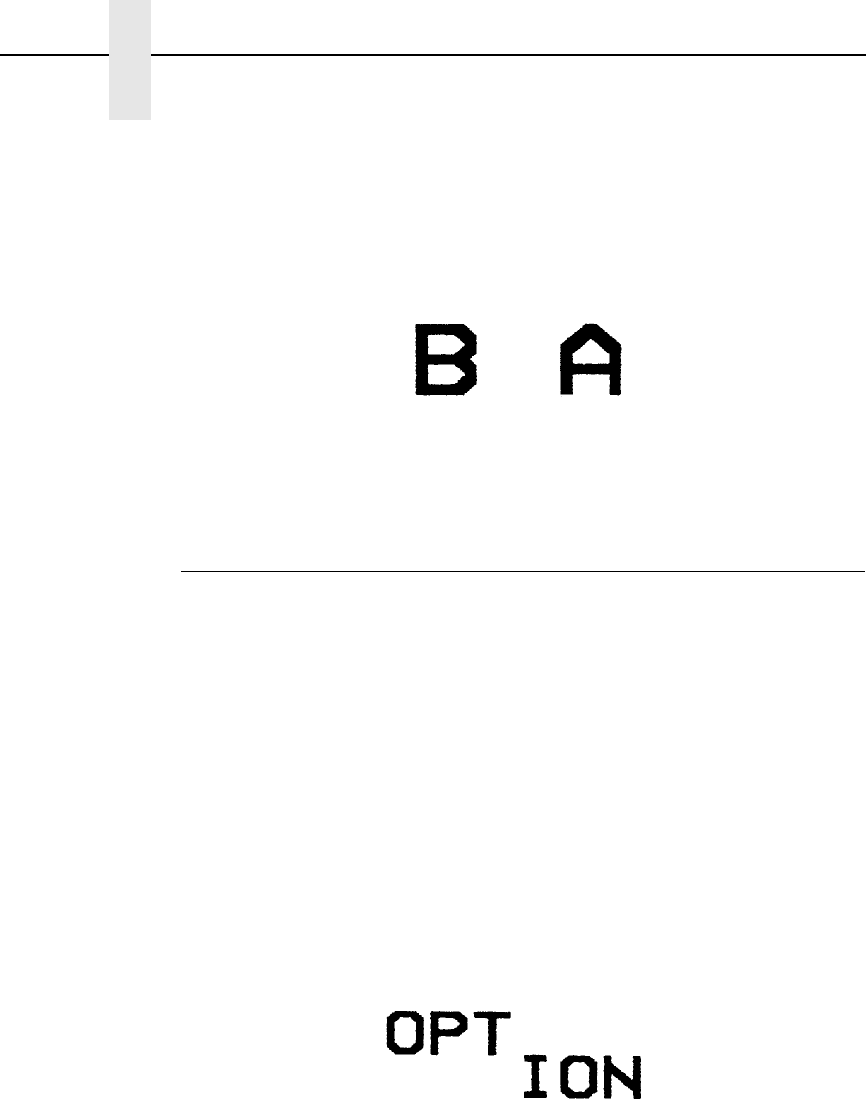
84
Chapter 5 Positioning Data
Example 2: Since the tab command always specifies the print position
relative to the left margin, it is possible to back up to previously
printed positions within the line. For instance, the following
example prints B before A even though A appears before B in the
command sequence ^M0505^T0100A ^T0000B^-.
^T0100 Places block character A 1 inch right of the left
margin.
^T0000 Places block character B at the left margin.
Vertical Justification
The print position may be changed vertically with the Vertical Justification
command. This command allows the user to specify a print position below the
top of the current Graphics Pass. The command syntax is:
Command ^Jxxd
Argument
^J Vertical Justification Command
xxd Specifies how far down from the beginning of the
pass the characters are to begin printing. The xx is
the justification in increments of 0.1 inches (0.25
cm) from 00 to 99. the d indicates an additional
number of dot rows to justify down (from 0 to 9 dot
rows).
Example: The Graphics Pass: ^M0303000OPT^J030ION^- prints:
^J030 Sets current print position to 0.3 inches below the
top of the pass.


















