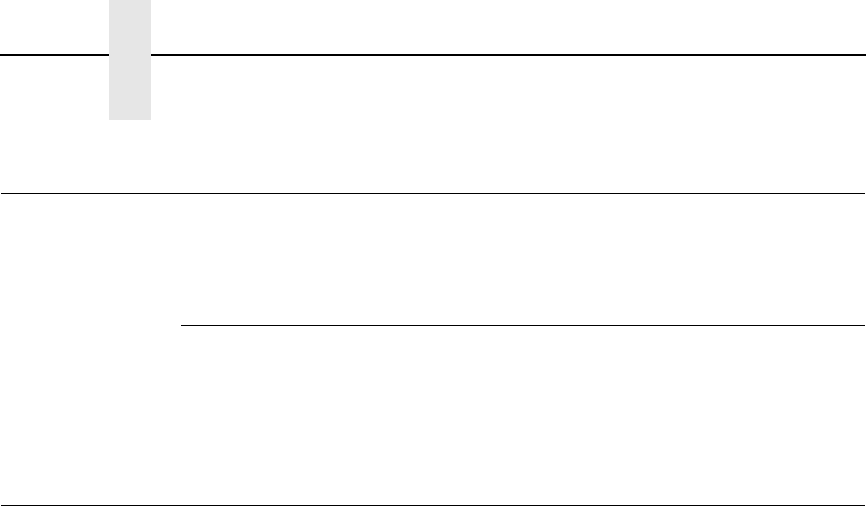
46
Chapter 2 Control Panel Option
Control Panel Option
The following Control Panel option provides more control of speed and
quality.
Block Character
This option allows you to set the size at which Block Character Smoothing
begins.
NOTE: Smoothing slows down the Code V processing. The default is size 3.
ISO Character Sets
Several international standard character sets may be selected with this
command. When issued inside a pass, this command selects the ISO
language for the duration of that pass only. When issued outside a pass, it
selects the language used in all non-pass printing.
There are 12 character positions which differ depending on the ISO language
selected. See below.
NOTE: The ISO characters can only be used inside of a Graphics Pass when
using the Twinax or Coax interface.
Command ^IISO,n^G
Arguments
^IISO, Command Identifier, selects an ISO character set.
n^ The number of the desired character set.
^G Command Terminator


















