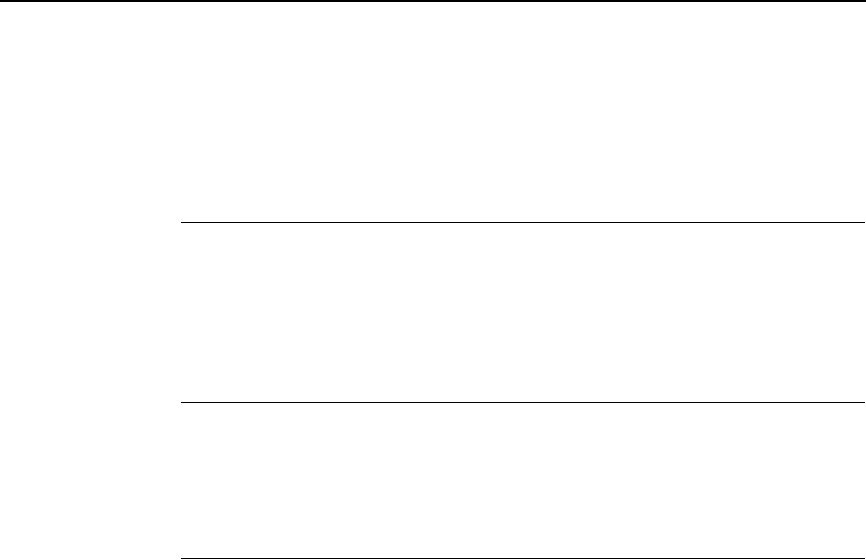
Numeric Variables
153
• Amersand (&) (HEX 26)
The SFCC can also be used as part of a form or logo name.
Numeric Variables
Some command parameters may include numeric variables. When it is
required, an appropriate numeric value must be entered. In optional
parameters where a numeric variable appears, the numeric variable needs to
be included only if the option is selected.
Comments
Comments that aid in preparation or maintenance of a form or logo may be
added to command lines that do not contain the SFCC. They must be
preceded by a slash (/).
Print Position Location
PGL provides a method of placing the print position at any location on a page
by selecting a character column or row, and a dot position within the specified
(starting or ending print location) character cell. In commands that initiate
printing of alphanumeric characters, barcodes, etc., there are optional
methods you may use to select a vertical character column and dot position,
and a horizontal character row and dot position.
When selecting a vertical character column and dot position, the format is the
same as for selecting horizontal character row and dot position. The row or
column is defined first followed by the dot position. The only difference
between the two is the range of allowable dot positions.
Each character cell is 6 dot columns wide (0-5) by 12 dot rows high (0-11).
The format for specifying character cell (in a row or column) and dot position
(within the specified character cell) is as follows:
XX, YY
where:
XX = Character Column or Row
YY = Vertical or Horizontal Dot Position
NOTE: A column and row position (two XX.YY selections) must be specified
to locate the specific character cell where printer output will begin
and/or end.
The decimal point must be present when specifying dot positions
within a cell.
Within the command structure the starting row is defined first followed by the
starting column.
This same format can be used to specify the distance between duplications of
a specific element on a form horizontally and vertically. In this case the row
and dot position indicate how far to move to the next print position.
(See “Horizontal Duplication Command” on page 167 and “Vertical
Duplication Command” on page 168 for examples).


















