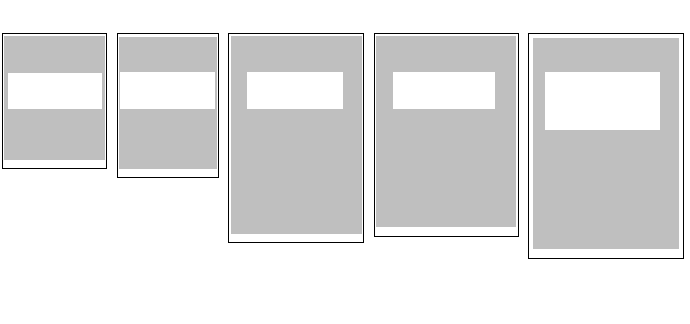
3
Printing
3-12
Phaser 480X Color Printer
Margins and print area
When the printer places an image on paper, the image (print area) is a bit
smaller than the paper size. You may need to adjust the page margins in
your application software to match the print area.
This illustration shows the page dimensions, margins, and the largest print
areas for all sizes of paper and transparency supported on this printer. The
names in parentheses are the choices that appear in the driver.
1.
A (Letter)
2.
Metric letter (A4)
3.
B (Tabloid)
4.
Metric tabloid (A3)
5.
WB (Tabloid Extra)
)
Note
The standard tray supplied with the printer accommodates B, A3,
and WB sizes. The tray for A and A4 must be ordered separately.
To order, refer to Chapter 5 or the supplies information sheet.
4
3
5
2
1
297 x 420 mm
11 x 17 in.
32 x 46.5 mm
12.6 x 18.3 in.
210 x 297 mm
8.5 x 11 in.
10.7 x 16.1 in.
image area
30.2 x 43.7 mm
11.9 x 17.2 in.
image area
203 x 273 mm
image area
8.2 x 10.1 in.
image area
290 x 396 mm
image area
8849-21A


















