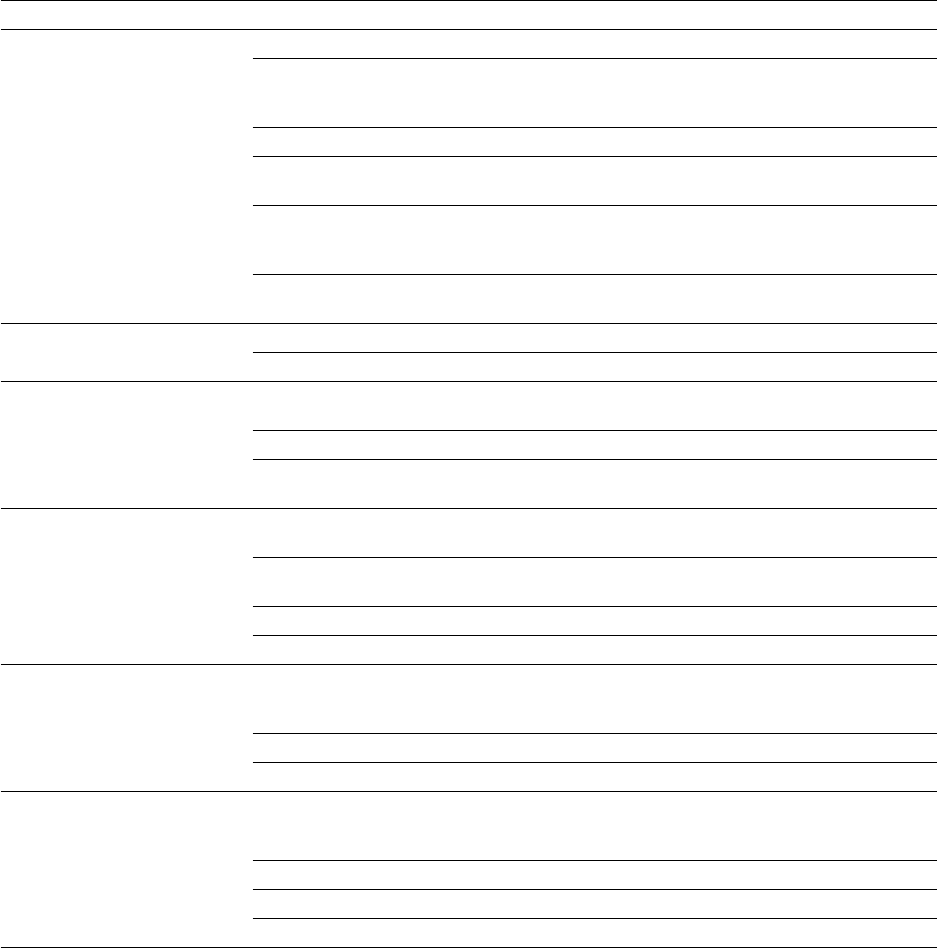
6
Troubleshooting
6-8
Phaser 480X Color Printer
JAM indicator is on (cont’d.) Transfer roll does not wind. Reload the transfer roll correctly.
There is a wrinkle or irregularity on the
transfer roll.
Turn the endcaps until the transfer roll is
taut or replace the transfer roll with a new
one if necessary.
Paper jam. Remove the jammed paper. See page 6-9.
Correct sized paper is not loaded in
the paper tray.
Load the correct size paper.
The paper tray is set to a different size
than the loaded media.
Set the paper tray to the correct size: set
the paper guides on the paper tray to the
same size as the loaded media.
Too much paper is loaded in the paper
tray.
Reduce the amount of paper to below the
red line on the paper tray label.
Transfer roll is wrinkled Transfer roll is not installed correctly. Reinstall the transfer roll correctly.
Dirty separator bar. Clean the separator bar. See page 4-8.
Transfer roll is jammed Transfer roll is not installed correctly. Make sure that the transfer roll is installed
correctly.
Dirty platen or pinch rollers. Clean the platen and pinch rollers.
Dirty separator bar. Clean the separator bar. See page 4-8 or
page 4-8.
Paper is jammed Paper or transparency is not installed
correctly.
Make sure that paper or transparencies are
installed correctly.
Dirty paper-feed rollers. Clean the paper-feed rollers. See
page 4-9.
Paper is wrinkled or curled Change the paper.
The paper guide was left open. Close the paper guide.
Print is blurry or dots are
missing.
Transfer roll is wrinkled. Remove the transfer roll tray and wind the
endcaps to remove wrinkles. Reinstall the
transfer roll tray.
Dirty thermal head. Clean the thermal head.
Dirty platen or pinch roller. Clean the platen and pinch rollers.
Bad registration Transfer roll problem. Make sure that the transfer roll and transfer
roll tray are installed correctly. See
page 3-11.
Paper is jammed. Clear the paper jam.
Dirty thermal head. Clean the thermal head.
Dirty platen or pinch rollers. Clean the platen and pinch rollers.
Troubleshooting Quick Reference (cont'd.)
Symptom Cause Solution


















