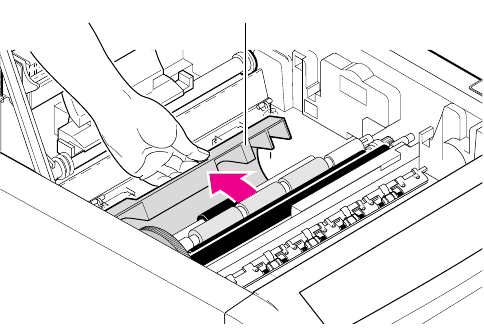
Troubleshooting
6
User Manual
6-11
6.
Open the paper guide and remove any remaining paper. Close the
paper guide.
7.
Remove the paper tray and any paper remaining in the opening.
Replace the paper tray.
8.
Re-install the transfer roll tray, making sure the axles on the
endcaps Þt snugly into place inside the printer. Remove any slack
in the transfer roll by turned the supply core endcaps forward
(toward the front of the printer).
9.
Close the cover and turn the printer on.
6
8849-70


















