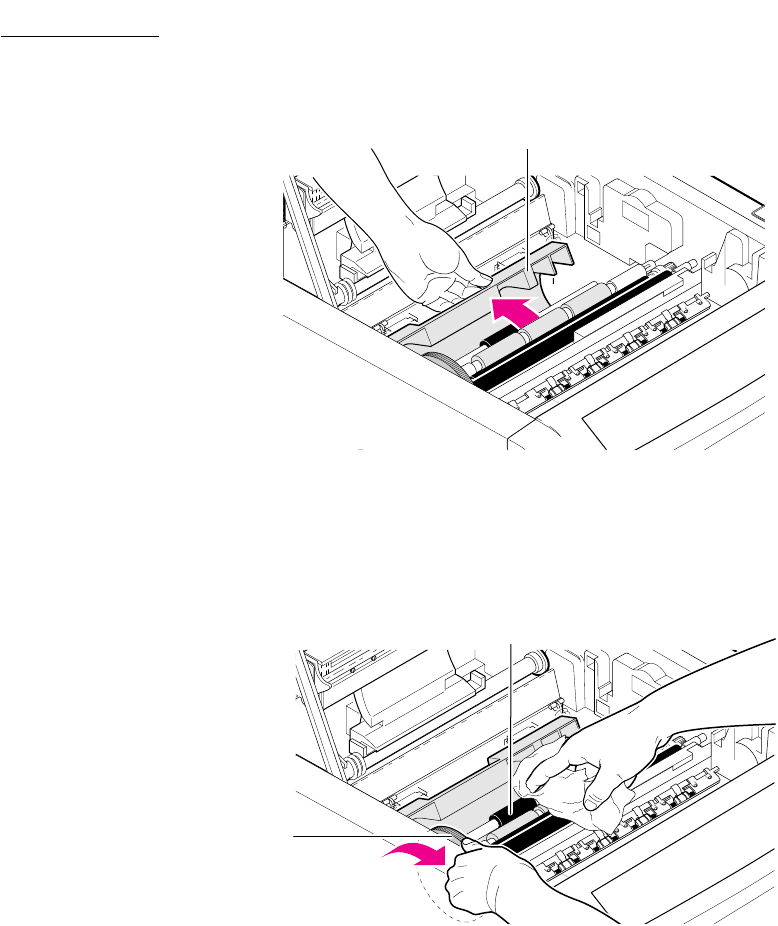
Caring for Your Printer
4
User Manual
4-9
5. Paper-Feed Roller
a.
With the transfer roll tray removed, open the gray plastic
paper guide by grasping it in the center and lifting it open.
The paper-feed roller is exposed.
b.
Vigorously wipe the paper-feed roller with the lint-free cloth
that has been moistened with 90% isopropyl alcohol.
c.
Turn the green knob toward the front of the printer to rotate
the paper-feed roller. Clean the rollerÕs entire surface.
d.
Close the paper guide.
Caution
Make sure that you close the paper guide to avoid a printer jam.
Quick
Cleaning
Complete
Cleaning
✔✔
5a
9237-08
5b
5c
9237-09


















