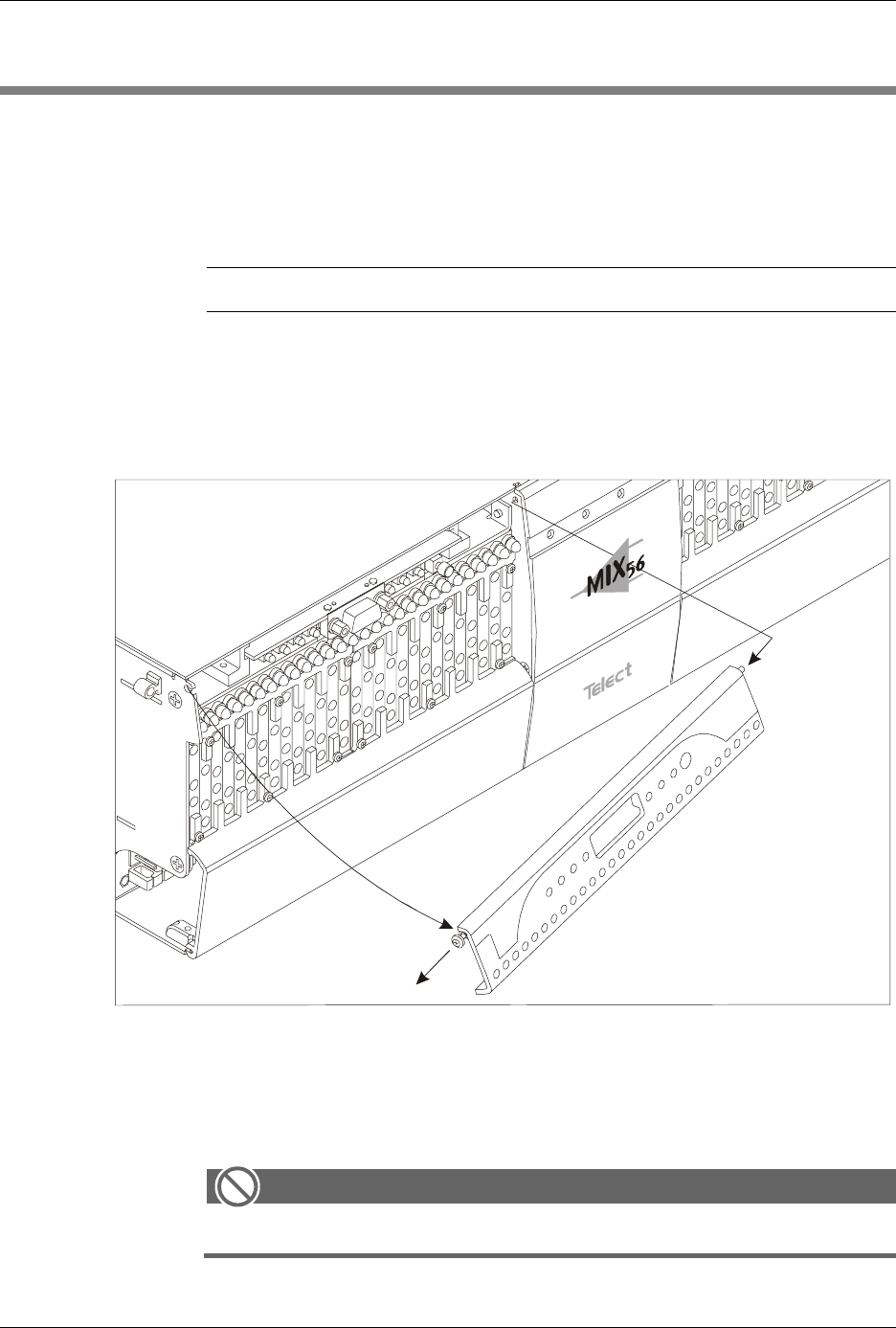
5 Owner Maintenance MIX 56 User Manual
5-2 Telect, Inc. 122188-10 A0
REPLACING DSX JACK TRACER LAMPS
To replace a DSX jack tracer lamp, you must remove the LED panel face-
plate, which is held in place by a pin on one side and a screw on the other
side. You must pull the faceplate out at an angle in order to remove it with-
out breaking the pin, as described below.
Step Action
1. Loosen the screw holding the LED panel faceplate in place.
2. Carefully swing out the screw end of the faceplate — just enough to
allow the pin end to slip free from the enclosure.
3. Set the faceplate aside.
4. Pull the defective LED straight out with your fingers.
5. Align the replacement LED with the LED socket in the jack mod-
ule, as shown below. Notice that the socket is keyed, and the LED
only enters one way.
ALERT
ALERT! Do not bend the LED’s two metal leads.


















