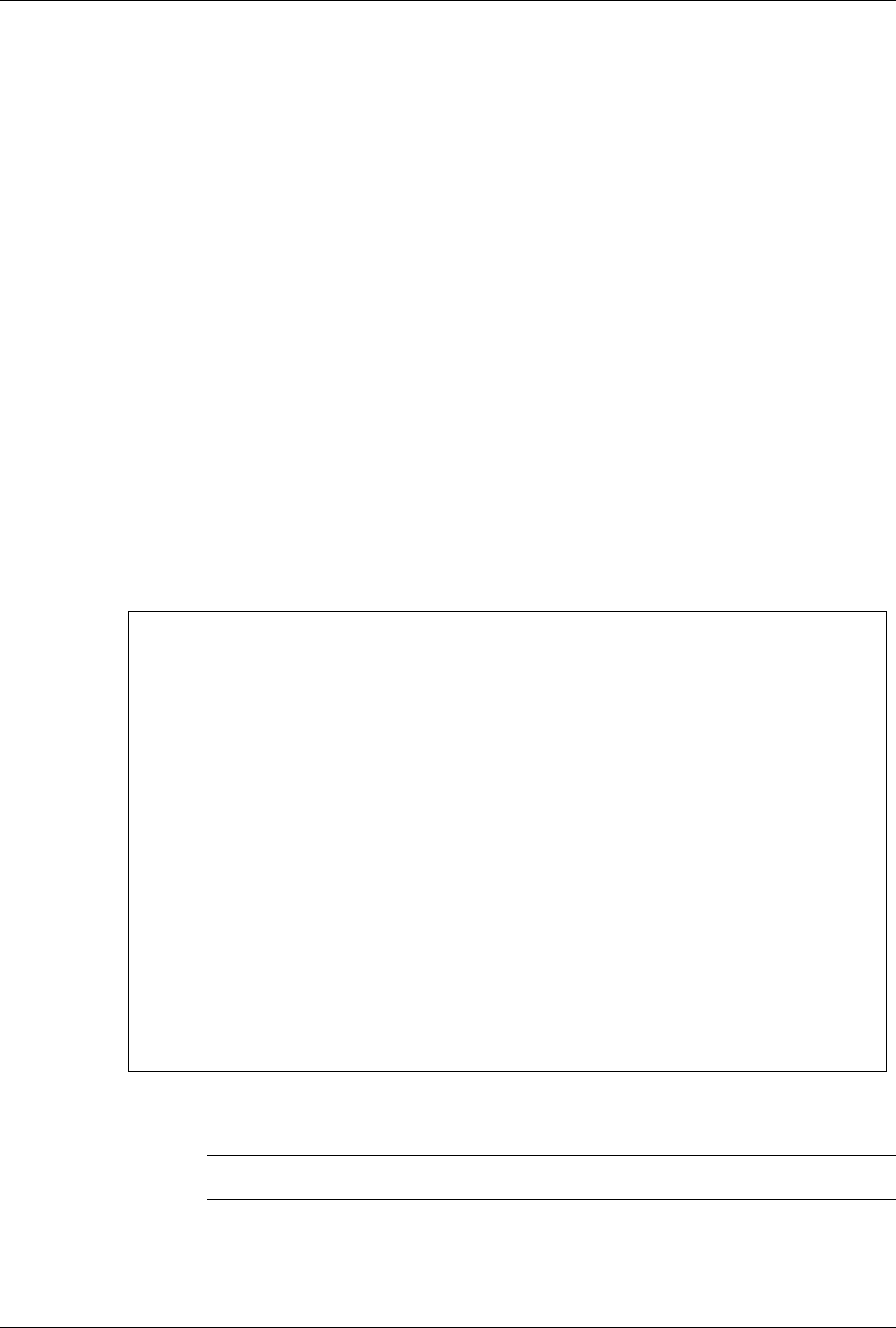
MIX 56 User Manual 4 Software Operation
122188-10 A0 Telect, Inc.
4-17
NOTE
The remote setting is controlling the MIX 56 at the other end of the DS3
link. For this to work, the DS3 mode must be set to C-Bit and a MIX 56
must be at the other end of the DS3 link.
A remote control link will log the user out so the user will have to log into
the remote MIX 56. [On a remote control link, the System Name at the cen-
ter of the page heading will have a “(Remote)” after it.]
Specifying System Interface Settings
In the System Interfaces screen, you can specify the Craft port baud rate,
SNMP community names, and Ethernet addresses. You can also ping other
systems on the network.
NOTE
Before using the Ethernet port, you must connect to the local Craft inter-
face through the Craft port and set the system’s IP, Subnet Mask, and Gate-
way addresses in the System Interfaces screen.
From the Directory screen, type 9 to select System Interfaces and press En-
ter. The System Interfaces screen appears.
To Change the Baud Rate
Step Action
1. In the Baud Rate field, press the spacebar to toggle between baud
rates, and then press Enter.
If you select a different baud rate, the screen becomes unreadable.
MIX 56 by Telect MIX 56 Directory (Ctrl+D)
Help (?)
System Interfaces
-----------------
Serial Port Ethernet
----------- ---------------
Baud Rate: 115200 IP Address: 10. 60.125.250
Modem Detect: Disabled Subnet Mask: 255.255. 0. 0
Gateway: 10. 60.254.254
SNMP Community Names Trap 1: 0. 0. 0. 0
-------------------- Trap 2: 0. 0. 0. 0
Read: public Trap 3: 0. 0. 0. 0
Write: private Trap 4: 0. 0. 0. 0
Trap: rap 5: 0. 0. 0. 0
Trap 6: 0. 0. 0. 0
SNMP Event Traps: Enabled
Duplex: Half
Ping Address: 0. 0. 0. 0
[Ping] [Apply]
Ping Response:


















