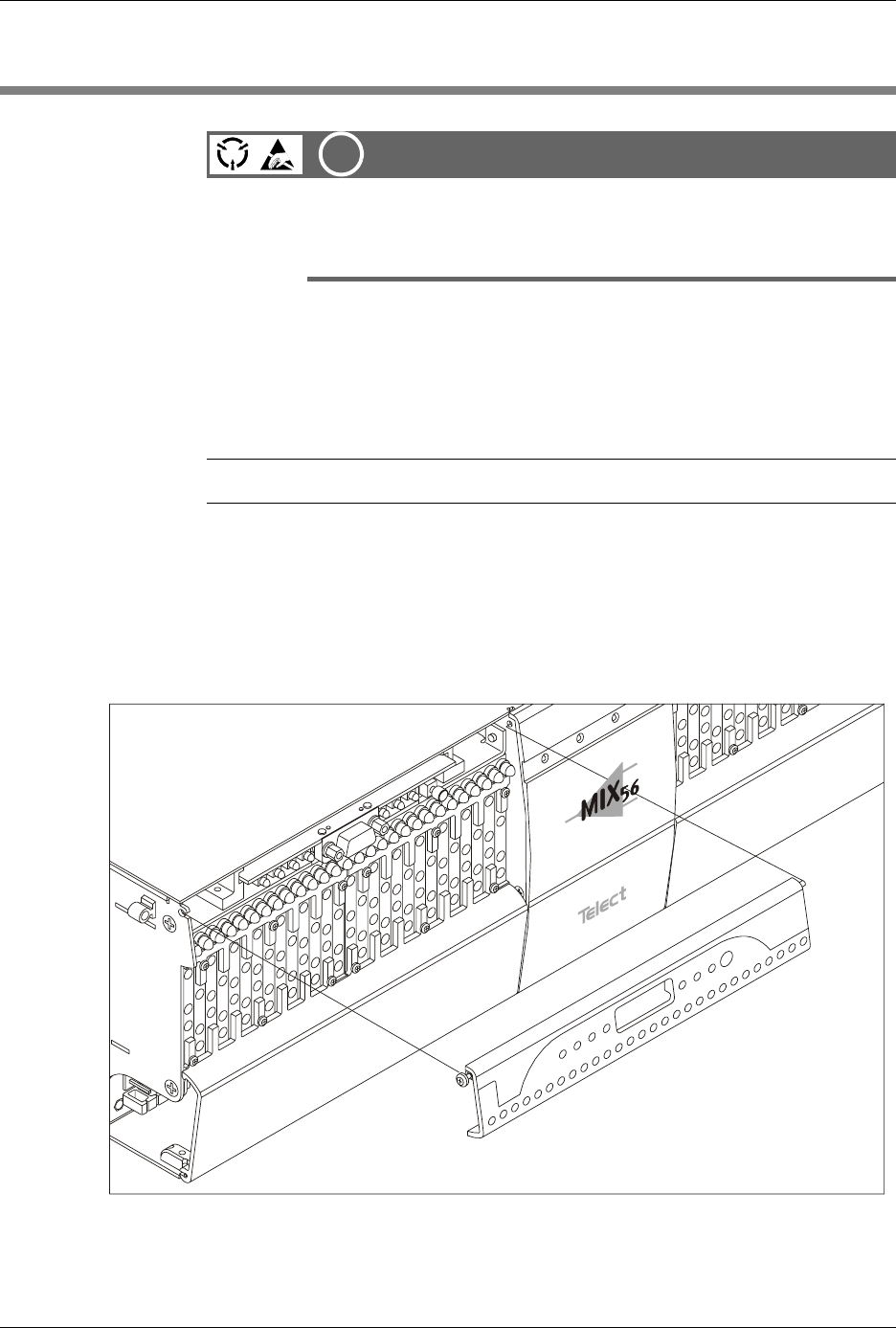
5 Owner Maintenance MIX 56 User Manual
5-8 Telect, Inc. 122188-10 A0
REPLACING ALARM CARDS
ALERT
!
ALERT! To avoid electrostatic discharge, always
wear a grounding strap plugged into the ESD jack
when handling any MIX 56 components.
To replace an alarm card, you must remove the LED panel faceplate, which
is held in place by a pin on one side and a screw on the other side. You
must pull the faceplate out at an angle in order to remove it without break-
ing the pin, as described below.
Step Action
1. Loosen the screw holding the LED panel faceplate in place.
2. Carefully pull the end with the screw out slightly at an angle.
3. Pull the faceplate to the side of the chassis to remove its pin from
the hole, and set the faceplate aside.


















