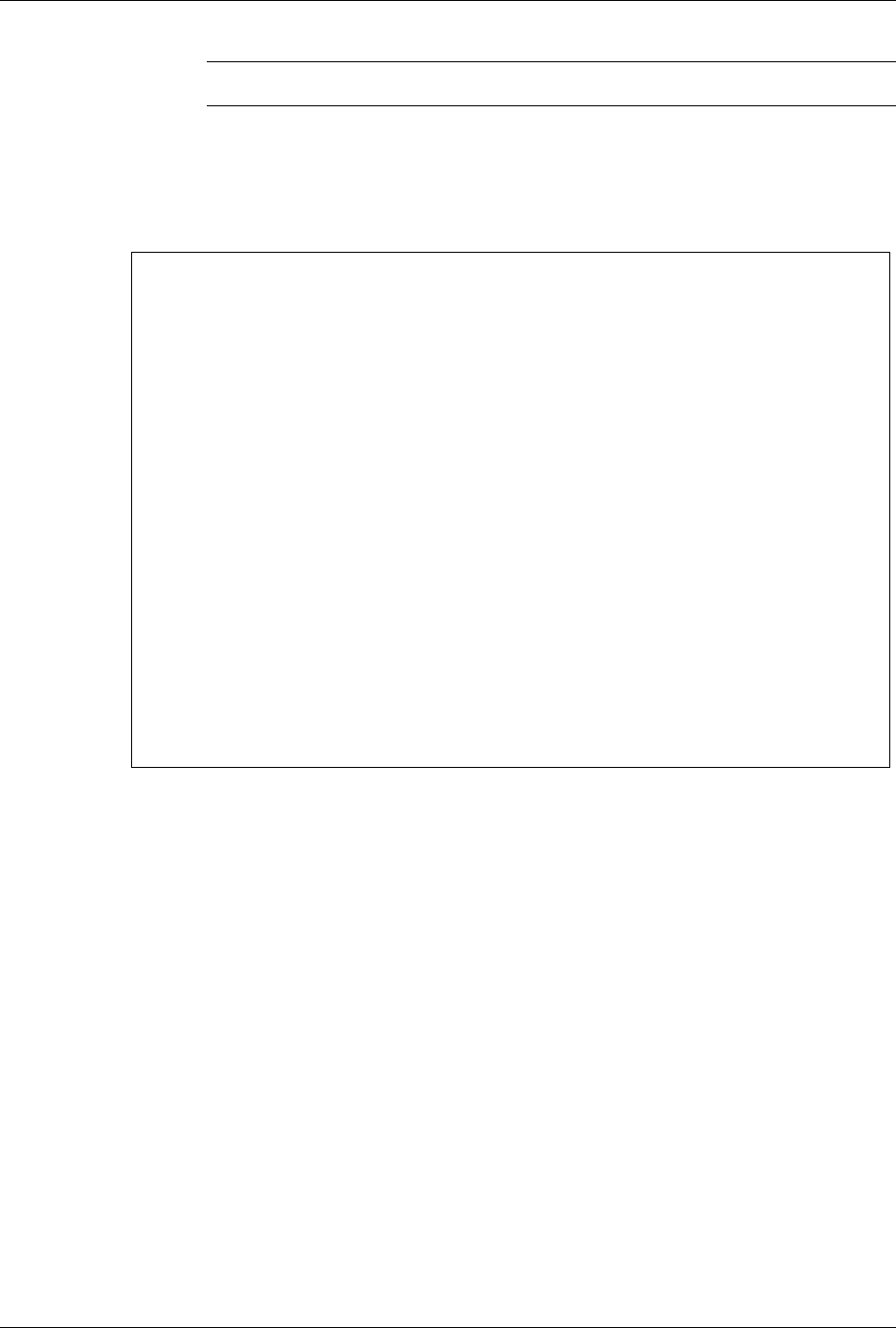
4 Software Operation MIX 56 User Manual
4-42 Telect, Inc. 122188-10 A0
Step Action
1. From the Directory screen, press 17 to select Alarm Log, then En-
ter.
The Alarm Log screen appears.
2. Tab to “Card Select” and press the space bar to toggle between
“Active” and “Standby”. Press Enter.
3. To view the next 11 entries, tab to the [Next] button and press Enter.
4. To view the previous 11 entries, tab to the [Previous] button and
press Enter.
5. To clear the entire log, tab to the [Clear] button and press Enter. A
prompt appears asking you to confirm the clear. Type y and press
Enter. The Alarm Log clears.
Setting Alarm Thresholds
In the Alarm Thresholds screen, you can specify some of the conditions
that trigger and clear the system alarms. Each threshold is counted in one
second increments, and for most alarms, you can set one threshold to trig-
ger the alarm and another to clear it (ES and SES alarms do not need Alarm
Off thresholds because they clear automatically when the time span on
which they are based passes).
MIX 56 by Telect system 2 Directory (Ctrl+D)
Help (?)
Alarm Log - Active
------------------
Card Select: Active
# Date Time Alarm Details
-- --------- -------- ----- ---------------------------------------------------
1 22/Oct/03 07:37:35 Mnr System,multiple low speed failures,on
2 22/Oct/03 07:37:35 Crt LS-02(Low Speed 02),Rx AIS,off
3 22/Oct/03 07:37:35 Mnr LS-02(Low Speed 02),LOS,on
4 22/Oct/03 07:37:18 Crt 24 hr. SES HS threshold crossed,off
5 22/Oct/03 07:37:18 Mnr 24 hr. ES HS threshold crossed,off
6 22/Oct/03 07:37:18 Crt 15 min. SES HS threshold crossed,off
7 22/Oct/03 07:37:18 Crt 15 min. ES HS threshold crossed,off
8 22/Oct/03 07:36:52 Crt System,standby card detected critical alarm,off
9 22/Oct/03 07:36:51 Crt HS-01(High Speed),LOS,off
10 22/Oct/03 07:30:00 Mnr 24 hr. ES HS threshold crossed,on
11 22/Oct/03 07:29:59 Mnr 24 hr. SES LS threshold crossed,on
[Next] [Previous] [Clear]


















