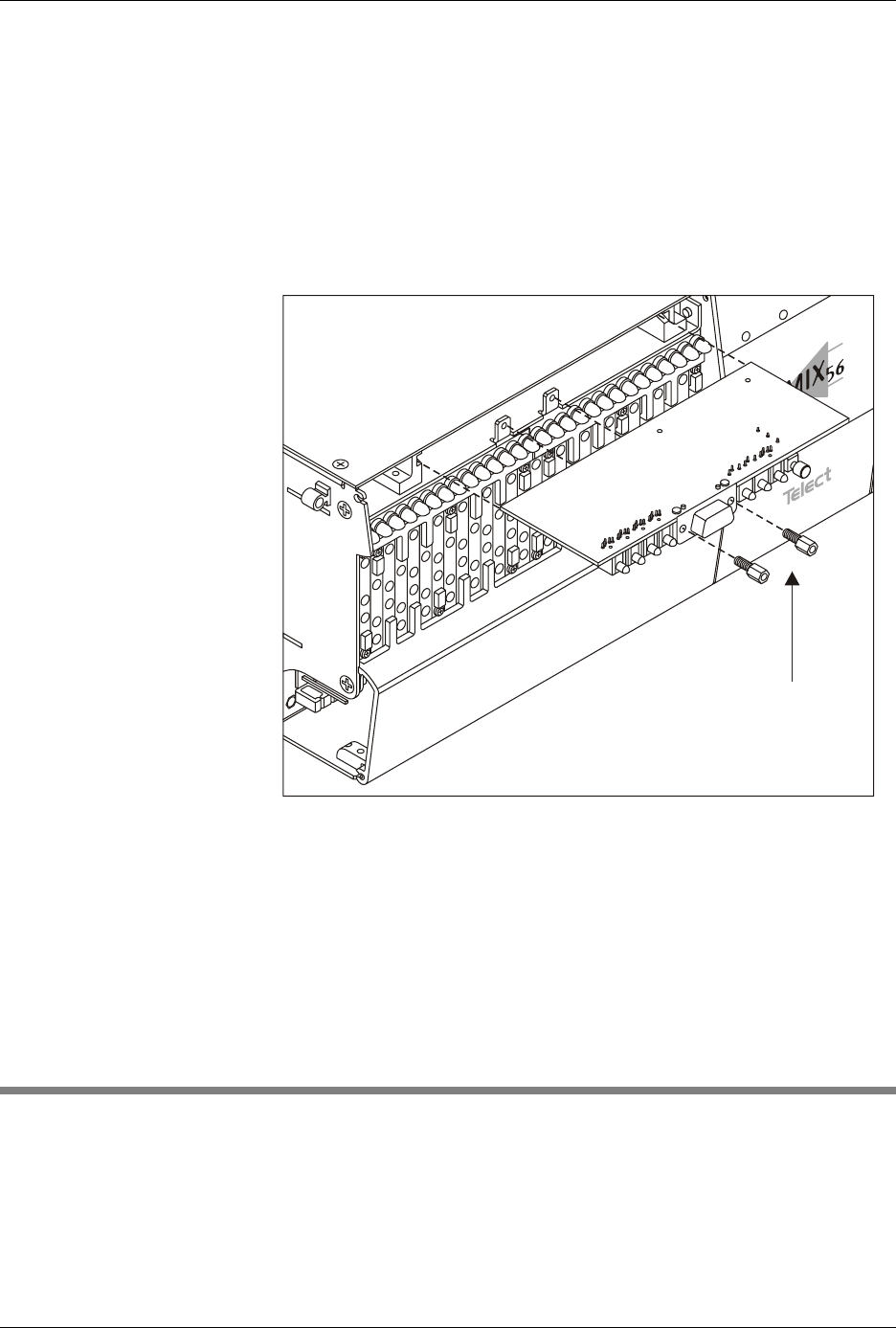
MIX 56 User Manual 5 Owner Maintenance
122188-10 A0 Telect, Inc.
5-9
4. Using a 3/16 nut driver or a wrench, remove the two Craft port hex
nuts shown below.
5. Using pliers, grasp the alarm card by the Craft port and pull the card
straight out of its holder.
6. While holding the new alarm card by the Craft port, align the card
with the guides and gently insert it into the holder until the card no
longer moves back.
7. Replace the hex nuts and tighten them until the alarm card is se-
curely in place.
8. Replace the LED panel faceplate by inserting the pin in the mount-
ing hole, inserting the captive screw into its slot so that the face-
plate is flush with the chassis, and tightening the screw.
UPDATING THE SOFTWARE
The method you use to update a system’s software depends on the configu-
ration of the system. Redundant systems are updated using Trivial File
Transfer Protocol (TFTP) through the Ethernet port or directly through the
Craft port. Redundant systems can also be updated automatically by
switching between standby and active cards or by manually transferring the
Craft Port
Hex Nuts


















