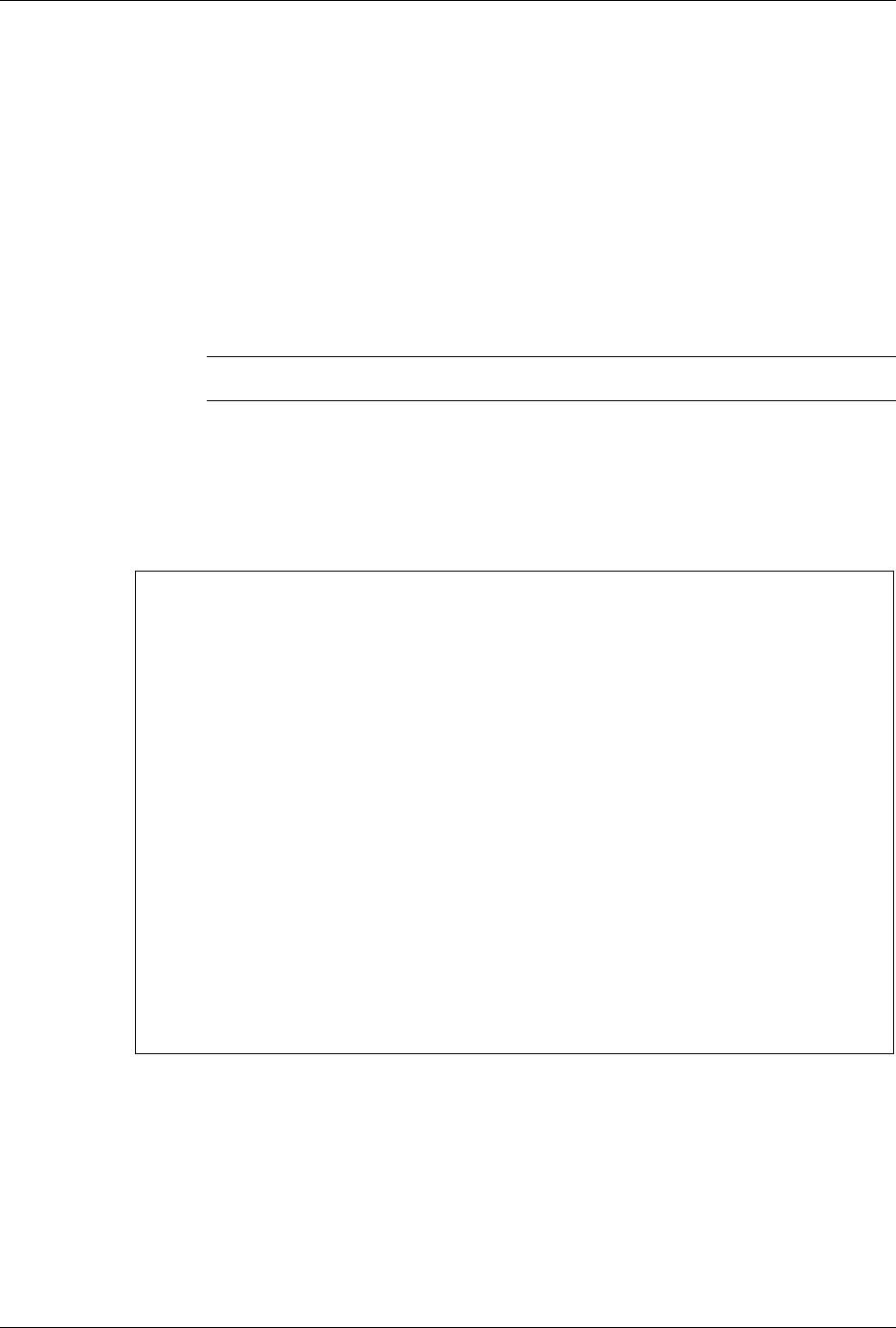
MIX 56 User Manual 4 Software Operation
122188-10 A0 Telect, Inc.
4-33
To View High-Speed Errors in 15-Minute Histories
The High Speed Errors-15 min. screen displays DS3 error counts in indi-
vidual 15-minute increments for the last 24 hours (96 total increments).
When you specify a time for which you want to view errors, the High
Speed Errors-15 min. screen displays the error counts for the 15-minute
span that the time you specified is within. When you view the counts of the
current span, the screen updates every 2 seconds.
When finished viewing error counts, you can clear all 96 periods at once.
Step Action
1. From the Directory screen, type 11 to select High Speed Errors-15
min. and press Enter.
The High Speed Errors-15 min. screen appears.
2. In the Time field, type a time in military time format within the last
24 hours for which you want to view error counts. Type hour and
minute separated by a “:” (colon); then press Enter. (If you enter an
invalid time, the display goes back to the previous valid time.)
The Span field displays the 15-minute span that the time you speci-
fied is within, and the error fields display counts of the errors that
occurred during that 15-minute time span.
MIX 56 by Telect MIX 56 Directory (Ctrl+D)
Help (?)
High Speed Errors-15 min.
-------------------------
Time: 23:31 ES: 00064
Span: 23:30:00-23:44:59 SES: 00022
[Clear] CV: 00004
LOSS: 00015
AISS: 00002
FC: 00006


















