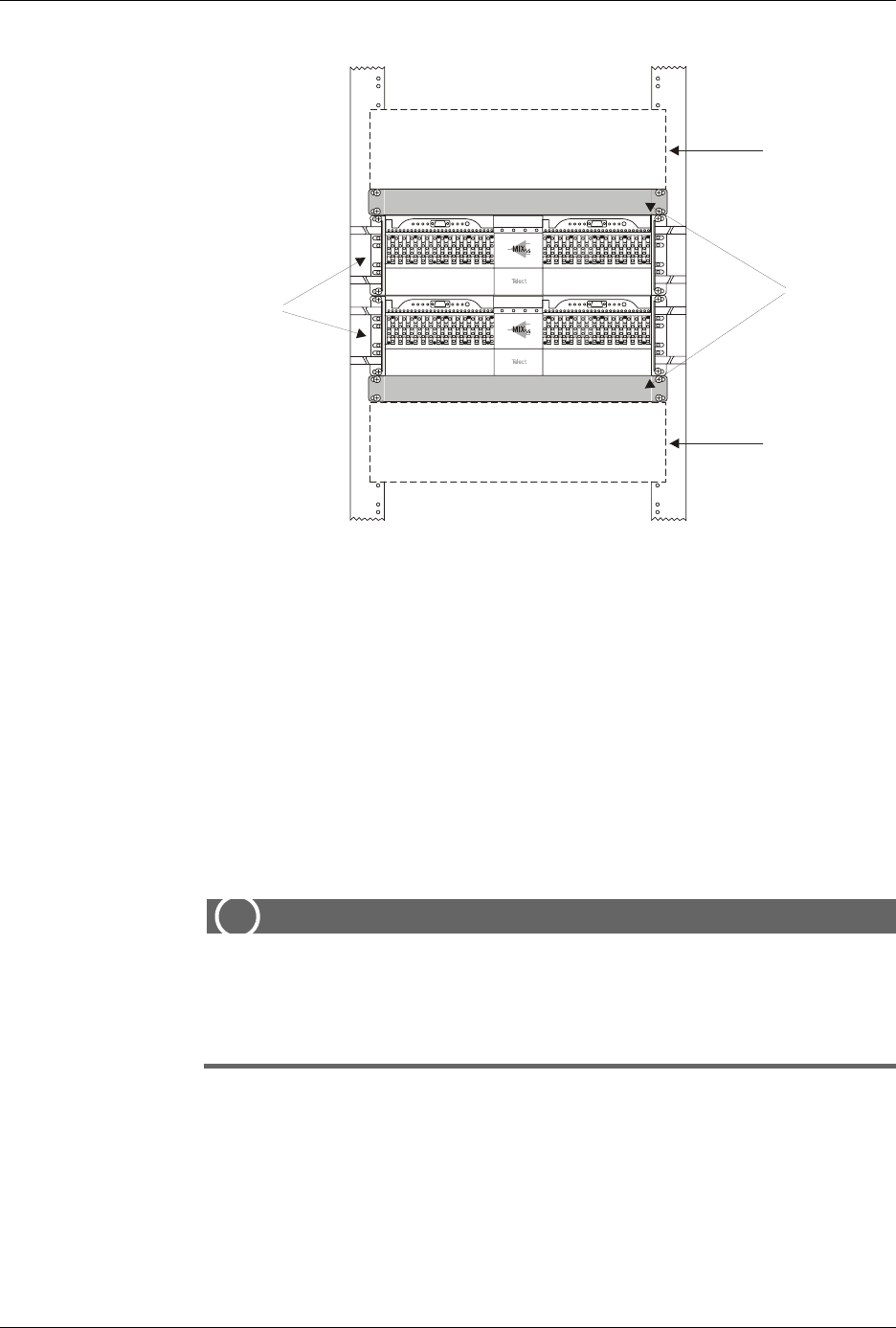
MIX 56 User Manual 2 Installation
122188-10 A0 Telect, Inc.
2-3
You can set the chassis to project 3, 4, or 5 inches from the front of the
rack, depending on which mounting bracket holes you choose. See “At-
taching the Mounting Brackets” on page 2-5.
Computer Floor Issues
Each configuration varies in weight depending on the number and type of
chassis’ and cables used. If bay weight exceeds the floor support capacity,
computer floor supports can be ordered from Telect (part # 071-6000-3001/
3002 for one or two panels respectively).
Tools and Equipment
ALERT
!
ALERT! Only use crimping tools (such as Burndy Y8MRB-1 or
equivalent) and components approved by agencies or certify-
ing bodies recognized in your country or region, such as Un-
derwriter's Laboratories (UL), CSA, or CE.
You need the following tools to install MIX 56:
• Flathead screwdrivers: 3/16 to connect low speed cables; 3/32 to wire
power connector
• Phillips-head screwdrivers: #1 to remove M13 door, LED panel face-
plates, and wire-wrap doors; #2 to attach mounting brackets to chassis
and attach chassis to rack
Two MIX 56s, one
on top of the other
One-RU
Heat Baffles
MIX 56 or
Other Equipment
MIX 56 or
Other Equipmen
t


















