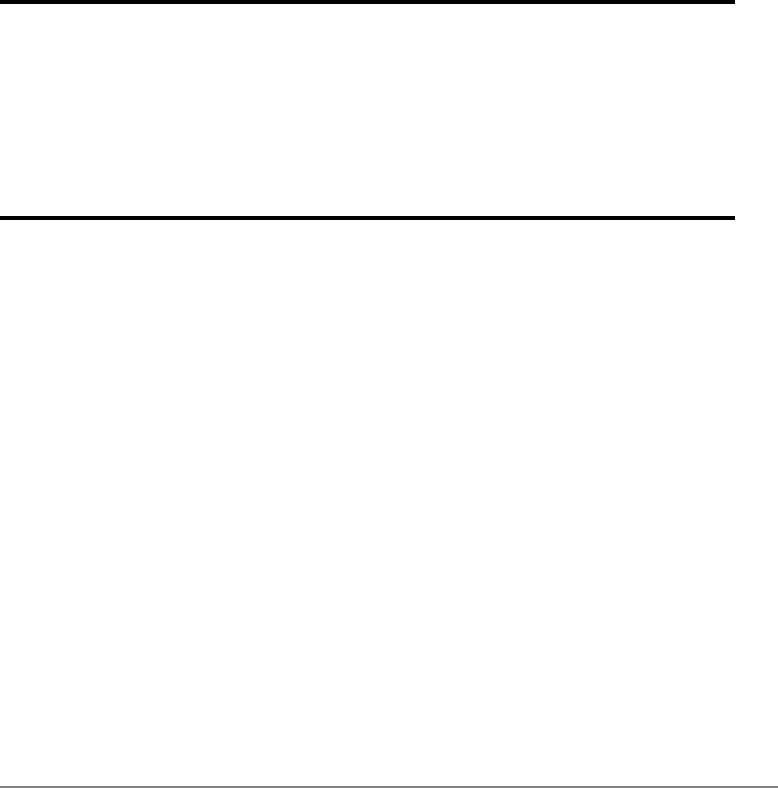
Chapter 3: Function Graphing 119
Zoom Cursor
Zoom CursorZoom Cursor
Zoom Cursor
When you select
1:ZBox, 2:Zoom In, or 3:Zoom Out, the cursor on the graph becomes the
zoom cursor (
+), a smaller version of the free-moving cursor (+).
ZBox
ZBoxZBox
ZBox
To define a new viewing window using
ZBox, follow these steps.
1. Select
1:ZBox from the ZOOM menu. The zoom cursor is displayed at the center of
the screen.
2. Move the zoom cursor to any spot you want to define as a corner of the box, and
then press Í. When you move the cursor away from the first defined corner, a
small, square dot indicates the spot.
3. Press |, }, ~, or †. As you move the cursor, the sides of the box lengthen or
shorten proportionately on the screen.
Note: To cancel ZBox before you press Í, press ‘.
6: ZStandard
Sets the standard window variables.
7: ZTrig
Sets the built-in trig window variables.
8: ZInteger
Sets integer values on the X and Y axes.
9: ZoomStat
Sets the values for current stat lists.
0: ZoomFit
Fits YMin and YMax between XMin and XMax.
ZOOM MEMORY


















