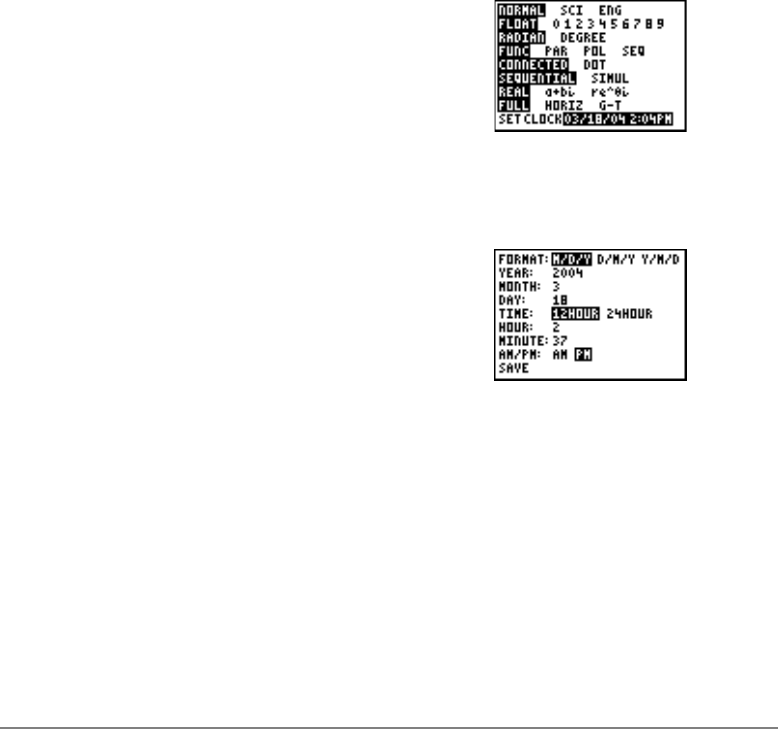
Chapter 1: Operating the TI-84 Plus Silver Edition 12
Displaying the Clock Settings
Displaying the Clock SettingsDisplaying the Clock Settings
Displaying the Clock Settings
Changing the Clock settings
Changing the Clock settingsChanging the Clock settings
Changing the Clock settings
1. Press z
2. Press the † to move the cursor to
SET CLOCK.
3. Press Í.
1. Press the ~ or | to highlight the date format you
want, example: M/D/Y. Press Í.
2. Press † to highlight
YEAR. Press ‘ and type
the year, example: 2004.
3. Press † to highlight
MONTH. Press ‘ and
type the number of the month (a number from 1–
12).
4. Press † to highlight
DAY. Press ‘ and type
the date.
5. Press † to highlight
TIME. Press ~ or | to
highlight the time format you want. Press Í.
6. Press † to highlight
HOUR. Press ‘ and type
the hour. A number from 1–12 or 0–23.


















