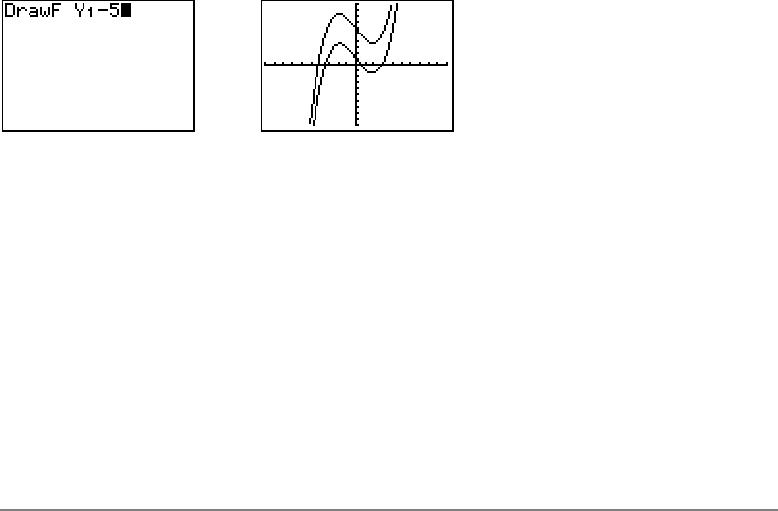
Chapter 8: Draw Instructions 194
Drawing Functions and Inverses
Drawing Functions and InversesDrawing Functions and Inverses
Drawing Functions and Inverses
Drawing a Function
Drawing a FunctionDrawing a Function
Drawing a Function
DrawF (draw function) draws expression as a function in terms of X on the current graph.
When you select
6:DrawF from the DRAW menu, the TI-84 Plus returns to the home
screen or the program editor.
DrawF is not interactive.
DrawF expression
Note: You cannot use a list in expression to draw a family of curves.
Drawing an Inverse of a Function
Drawing an Inverse of a FunctionDrawing an Inverse of a Function
Drawing an Inverse of a Function
DrawInv (draw inverse) draws the inverse of expression by plotting X values on the y-axis
and Y values on the x-axis. When you select
8:DrawInv from the DRAW menu, the TI-84
Plus returns to the home screen or the program editor.
DrawInv is not interactive.
DrawInv works in Func mode only.


















