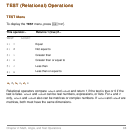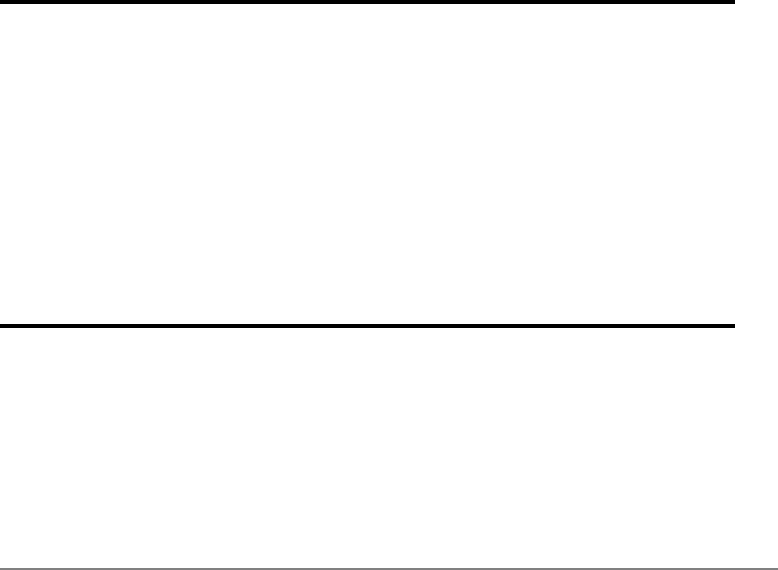
Chapter 2: Math, Angle, and Test Operations 84
ANGLE Operations
ANGLE OperationsANGLE Operations
ANGLE Operations
ANGLE Menu
ANGLE MenuANGLE Menu
ANGLE Menu
To display the
ANGLE menu, press y;. The ANGLE menu displays angle
indicators and instructions. The Radian/Degree mode setting affects the TI-84 Plus’s
interpretation of
ANGLE menu entries.
Entry Notation
Entry NotationEntry Notation
Entry Notation
DMS (degrees/minutes/seconds) entry notation comprises the degree symbol (¡), the
minute symbol (
'), and the second symbol ("). degrees must be a real number; minutes and
seconds must be real numbers ‚ 0.
degrees¡minutes'seconds"
ANGLE
1: ¡
Degree notation
2: '
DMS minute notation
3: r
Radian notation
4: 8DMS
Displays as degree/minute/second
5: R8Pr(
Returns r, given X and Y
6: R8Pq( Returns q, given X and Y
7: P8Rx( Returns x, given R and q
8: P8Ry(
Returns y, given R and q