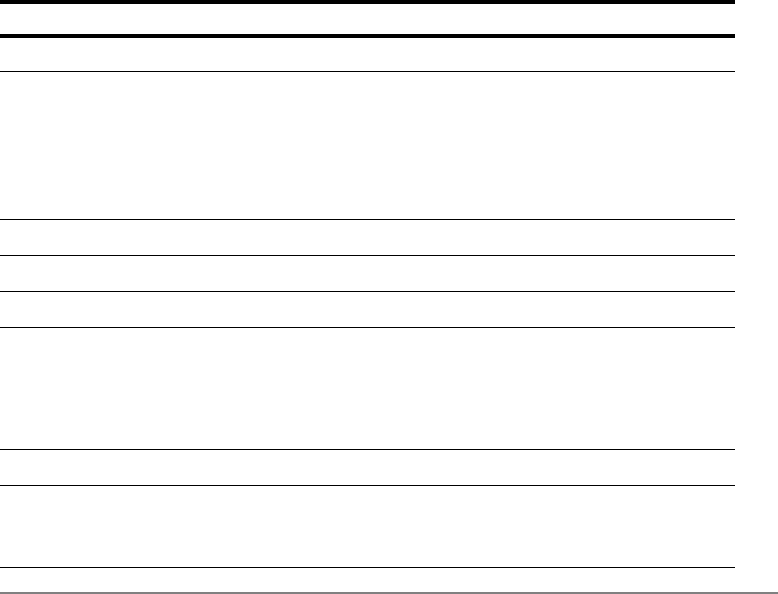
Chapter 1: Operating the TI-84 Plus Silver Edition 18
When you interrupt a graph, a partial graph is displayed.
• To return to the home screen, press ‘ or any nongraphing key.
• To restart graphing, press a graphing key or select a graphing instruction.
TI-84 Plus Edit Keys
TI-84 Plus Edit KeysTI-84 Plus Edit Keys
TI-84 Plus Edit Keys
Keystrokes Result
~ or |
Moves the cursor within an expression; these keys repeat.
} or †
Moves the cursor from line to line within an expression that occupies
more than one line; these keys repeat.
On the top line of an expression on the home screen,
} moves the
cursor to the beginning of the expression.
On the bottom line of an expression on the home screen, † moves the
cursor to the end of the expression.
y |
Moves the cursor to the beginning of an expression.
y ~
Moves the cursor to the end of an expression.
Í
Evaluates an expression or executes an instruction.
‘
On a line with text on the home screen, clears the current line.
On a blank line on the home screen, clears everything on the home
screen.
In an editor, clears the expression or value where the cursor is located; it
does not store a zero.
{
Deletes a character at the cursor; this key repeats.
y 6
Changes the cursor to an underline (__); inserts characters in front of the
underline cursor; to end insertion, press
y6 or press |, }, ~, or
†.


















