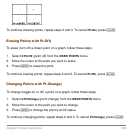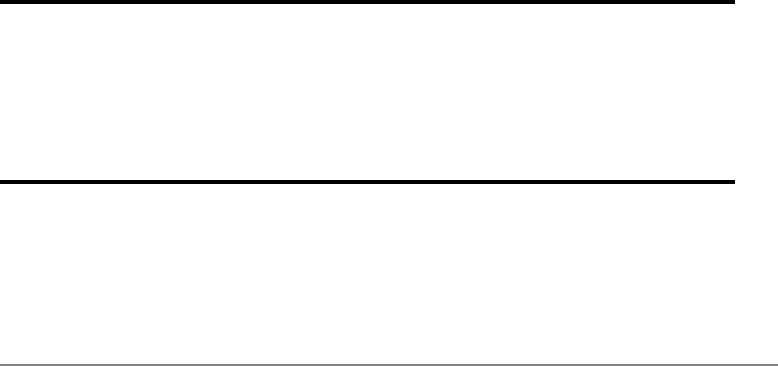
Chapter 8: Draw Instructions 205
Split Screen
Split ScreenSplit Screen
Split Screen
On a
Horiz split screen, the maximum value for row is 30 for Pxl-On(, Pxl-Off(,
Pxl-Change(, and pxl-Test(.
On a
G-T split screen, the maximum value for row is 50 and the maximum value for column
is 46 for
Pxl-On(, Pxl-Off(, Pxl-Change(, and pxl-Test(.
Storing Graph Pictures (Pic)
Storing Graph Pictures (Pic)Storing Graph Pictures (Pic)
Storing Graph Pictures (Pic)
DRAW STO
DRAW STODRAW STO
DRAW STO Menu
Menu Menu
Menu
To display the
DRAW STO menu, press y<|. When you select an instruction
from the
DRAW STO menu, the TI-84 Plus returns to the home screen or the program
editor. The picture and graph database instructions are not interactive.
DRAW POINTS STO
1: StorePic
Stores the current picture.
2: RecallPic
Recalls a saved picture.
3: StoreGDB
Stores the current graph database.
4: RecallGDB
Recalls a saved graph database.