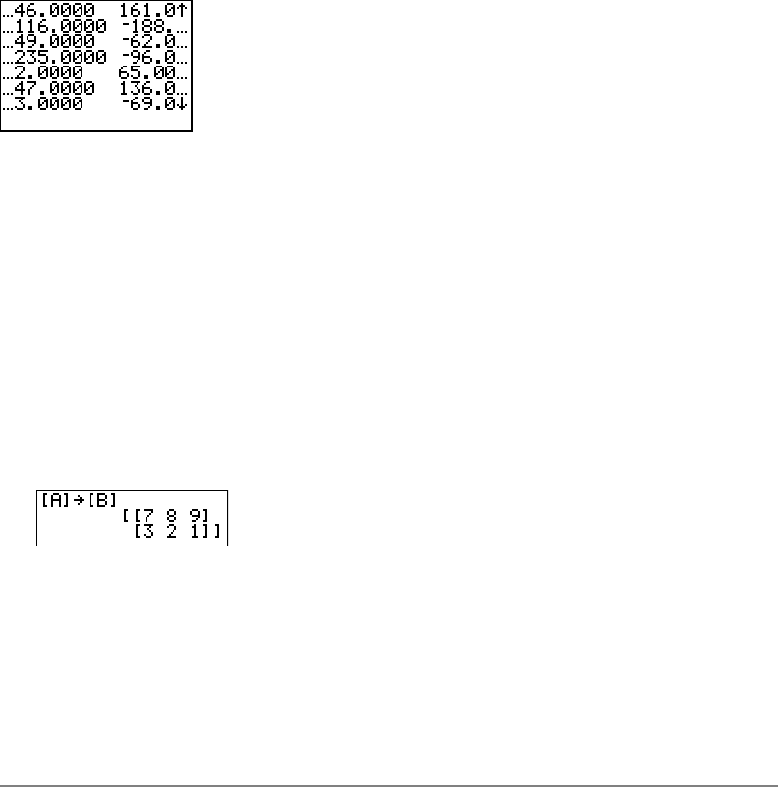
Chapter 10: Matrices 230
Copying One Matrix to Another
Copying One Matrix to AnotherCopying One Matrix to Another
Copying One Matrix to Another
To copy a matrix, follow these steps.
1. Press y > to display the
MATRX NAMES menu.
2. Select the name of the matrix you want to copy.
3. Press ¿.
4. Press y > again and select the name of the new matrix to which you want to
copy the existing matrix.
5. Press Í to copy the matrix to the new matrix name.
Accessing a Matrix Element
Accessing a Matrix ElementAccessing a Matrix Element
Accessing a Matrix Element
On the home screen or from within a program, you can store a value to, or recall a value
from, a matrix element. The element must be within the currently defined matrix
dimensions. Select
matrix from the MATRX NAMES menu.


















