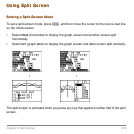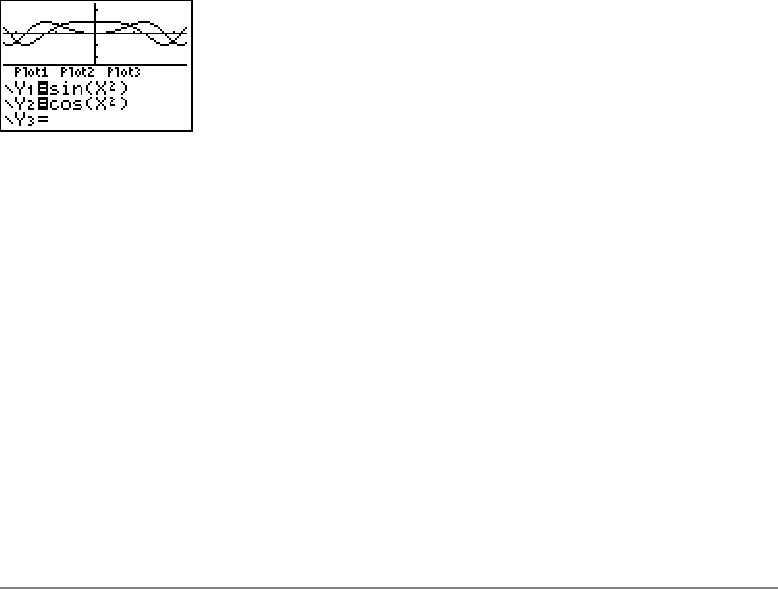
Chapter 9: Split Screen 215
Horiz (Horizontal) Split Screen
Horiz (Horizontal) Split ScreenHoriz (Horizontal) Split Screen
Horiz (Horizontal) Split Screen
Horiz Mode
Horiz ModeHoriz Mode
Horiz Mode
In
Horiz (horizontal) split-screen mode, a horizontal line splits the screen into top and
bottom halves.
The top half displays the graph.
The bottom half displays any of these editors.
• Home screen (four lines)
• Y= editor (four lines)
• Stat list editor (two rows)
• Window editor (three settings)
• Table editor (two rows)
Moving from Half to Half in Horiz Mode
Moving from Half to Half in Horiz ModeMoving from Half to Half in Horiz Mode
Moving from Half to Half in Horiz Mode
To use the top half of the split screen: