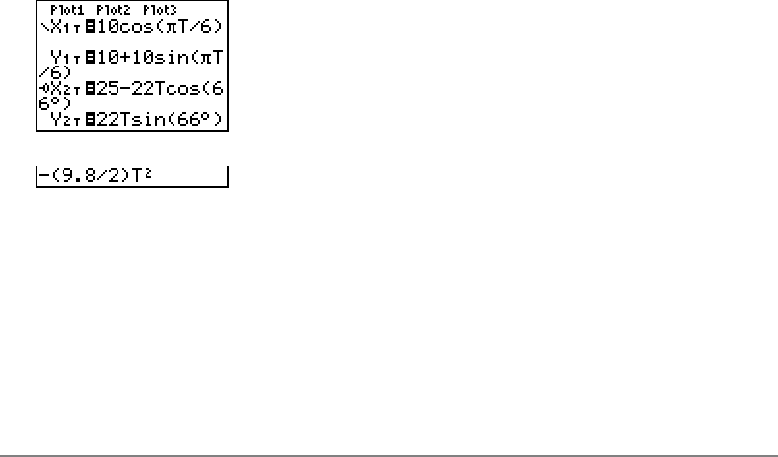
Chapter 17: Activities 499
Procedure
ProcedureProcedure
Procedure
1. Press z. Select
Par, Simul, and the default settings. Simul (simultaneous) mode
simulates the two objects in motion over time.
2. Press p. Set the viewing window.
3. Press o. Turn off all functions and stat plots. Enter the expressions to define the path
of the ferris wheel and the path of the ball. Set the graph style for
X2T to ë (path).
Note: Try setting the graph styles to ë X1T and ì X2T, which simulates a chair on the
ferris wheel and the ball flying through the air when you press s.
4. Press s to graph the equations. Watch closely as they are plotted. Notice that
the ball and the ferris wheel passenger appear to be closest where the paths cross
in the top-right quadrant of the ferris wheel.
Tmin=0
Tmax=12
Tstep=.1
Xmin=
L13
Xmax=34
Xscl=10
Ymin=0
Ymax=31
Yscl=10


















