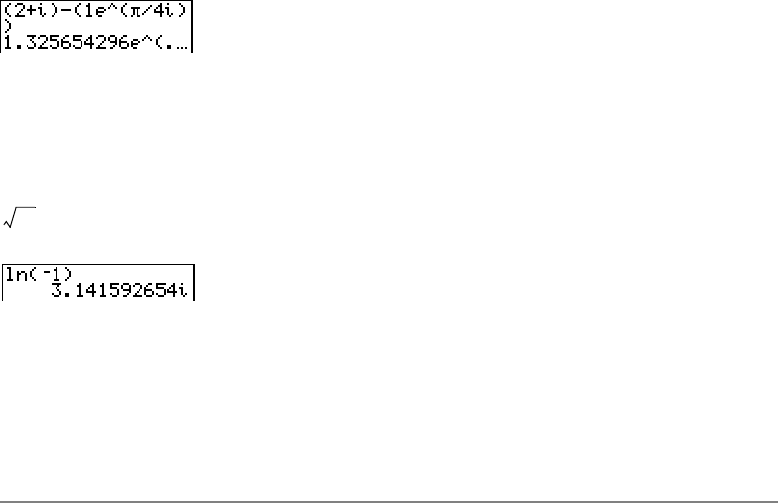
Chapter 2: Math, Angle, and Test Operations 74
In degree mode, complex identities such as e^(iq)=cos(q)+i sin(q) are not generally
true because the values for cos and sin are converted to radians, while those for e^() are
not. For example,
e^(i45) = cos(45) + i sin(45) is treated internally as
e^(i45) = cos(p/4) + i sin(p/4). Complex identities are always true in radian mode.
Interpreting Complex Results
Interpreting Complex ResultsInterpreting Complex Results
Interpreting Complex Results
Complex numbers in results, including list elements, are displayed in either rectangular
or polar form, as specified by the mode setting or by a display conversion instruction. In
the example below, polar-complex (
re^qi) and Radian modes are set.
Rectangular-Complex Mode
Rectangular-Complex ModeRectangular-Complex Mode
Rectangular-Complex Mode
Rectangular-complex mode recognizes and displays a complex number in the form
a+bi,
where
a is the real component, b is the imaginary component, and i is a constant equal to
.
To enter a complex number in rectangular form, enter the value of
a (real component), press
à or ¹, enter the value of
b (imaginary component), and press y V (constant).
real component(+ or N)imaginary component i
1–


















