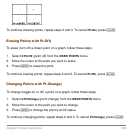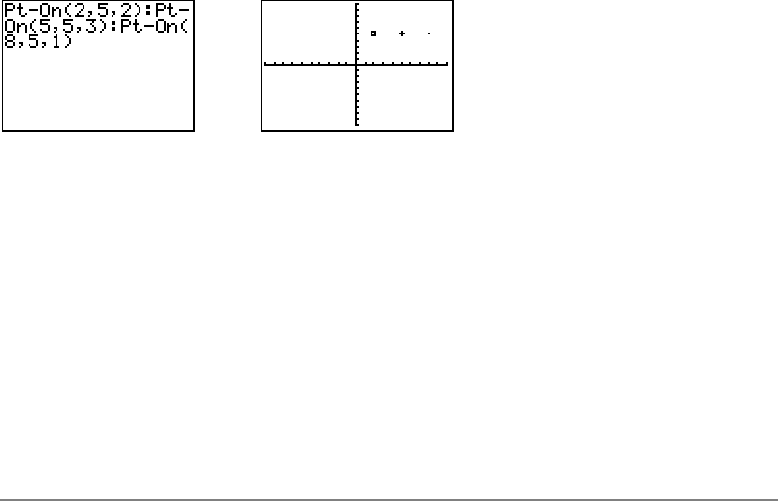
Chapter 8: Draw Instructions 203
Drawing Points from the Home Screen or a Program
Drawing Points from the Home Screen or a ProgramDrawing Points from the Home Screen or a Program
Drawing Points from the Home Screen or a Program
Pt-On( (point on) turns on the point at (X=x,Y=y). Pt-Off( turns the point off. Pt-Change(
toggles the point on or off.
mark is optional; it determines the point’s appearance; specify
1, 2, or 3, where:
1 = ¦ (dot; default) 2 = › (box) 3 = + (cross)
Pt-On(x,y[,mark])
Pt-Off(x,y[,mark])
Pt-Change(x,y)
Note:
If you specified mark to turn on a point with Pt-On(, you must specify mark when you
turn off the point with
Pt-Off(. Pt-Change( does not have the mark option.
Drawing Pixels
Drawing PixelsDrawing Pixels
Drawing Pixels
TI-84 Plus Pixels
TI-84 Plus PixelsTI-84 Plus Pixels
TI-84 Plus Pixels
A pixel is a square dot on the TI-84 Plus display. The
Pxl- (pixel) instructions let you turn
on, turn off, or reverse a pixel (dot) on the graph using the cursor. When you select a
pixel instruction from the
DRAW POINTS menu, the TI-84 Plus returns to the home screen
or the program editor. The pixel instructions are not interactive.