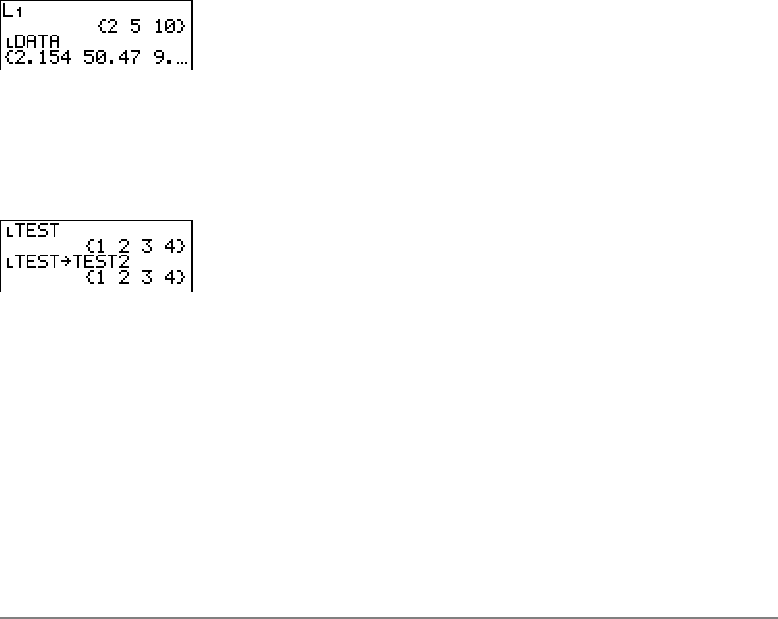
Chapter 11: Lists 250
Displaying a List on the Home Screen
Displaying a List on the Home ScreenDisplaying a List on the Home Screen
Displaying a List on the Home Screen
To display the elements of a list on the home screen, enter the name of the list (preceded
by Ù, if necessary, and then press Í. An ellipsis indicates that the list continues
beyond the viewing window. Press ~ repeatedly (or press and hold ~) to scroll the list
and view all the list elements.
Copying One List to Another
Copying One List to AnotherCopying One List to Another
Copying One List to Another
To copy a list, store it to another list.
Accessing a List Element
Accessing a List ElementAccessing a List Element
Accessing a List Element
You can store a value to or recall a value from a specific list
element. You can store to any
element within the current list dimension or one element beyond.
listname(element)


















