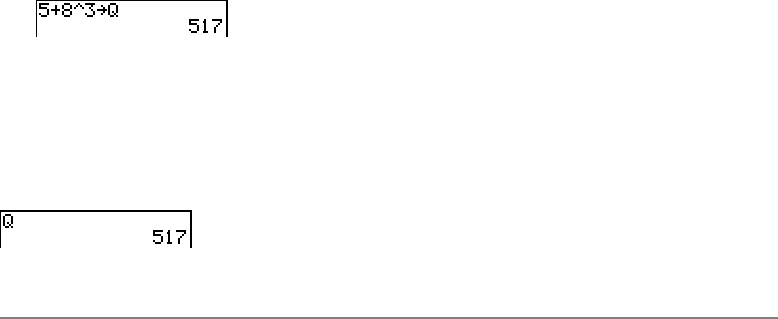
Chapter 1: Operating the TI-84 Plus Silver Edition 27
Storing Variable Values
Storing Variable ValuesStoring Variable Values
Storing Variable Values
Storing Values in a Variable
Storing Values in a VariableStoring Values in a Variable
Storing Values in a Variable
Values are stored to and recalled from memory using variable names. When an
expression containing the name of a variable is evaluated, the value of the variable at
that time is used.
To store a value to a variable from the home screen or a program using the ¿ key,
begin on a blank line and follow these steps.
1. Enter the value you want to store. The value can be an expression.
2. Press ¿. ! is copied to the cursor location.
3. Press ƒ and then the letter of the variable to which you want to store the value.
4. Press Í. If you entered an expression, it is evaluated. The value is stored to the
variable.
Displaying a Variable Value
Displaying a Variable ValueDisplaying a Variable Value
Displaying a Variable Value
To display the value of a variable, enter the name on a blank line on the home screen,
and then press Í.


















