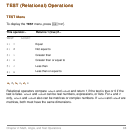Chapter 3: Function Graphing 96
Other mode settings affect graphing results. Chapter 1 describes each mode setting.
•
Float or 0123456789 (fixed) decimal mode affects displayed graph coordinates.
•
Radian or Degree angle mode affects interpretation of some functions.
•
Connected or Dot plotting mode affects plotting of selected functions.
•
Sequential or Simul graphing-order mode affects function plotting when more than
one function is selected.
Setting Modes from a Program
Setting Modes from a ProgramSetting Modes from a Program
Setting Modes from a Program
To set the graphing mode and other modes from a program, begin on a blank line in the
program editor and follow these steps.
1. Press z to display the mode settings.
2. Press †, ~, |, and } to place the cursor on the mode that you want to select.
3. Press Í to paste the mode name to the cursor location.
The mode is changed when the program is executed.
Defining Functions
Defining FunctionsDefining Functions
Defining Functions
Displaying Functions in the Y= Editor
Displaying Functions in the Y= EditorDisplaying Functions in the Y= Editor
Displaying Functions in the Y= Editor
To display the Y= editor, press o. You can store up to 10 functions to the function
variables Y1 through Y9, and Y0. You can graph one or more defined functions at once.
In this example, functions Y1 and Y2 are defined and selected.